Sometimes when creating services or long after the service had been created you may like to re-arrange categories or even to rename a category for online booking services. Client Diary is very user friendly and can help complete this take with ease and perfection.
This is how:
- Select the Services Menu.
- Search the First Service you would like to update.
- In the Category Name, change this to this new name.
- Press Save.
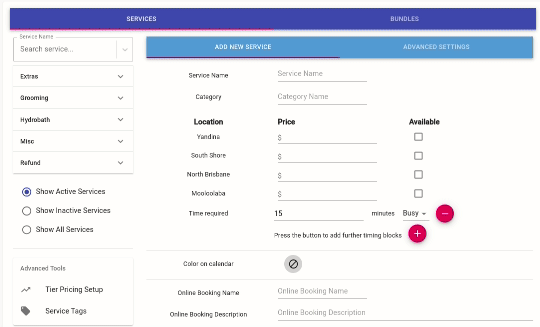
- Search the second Service you would like to update.
- At the Category Name there is now a drop down option for the category you just saved.
- Select the newly saved Category.
- Press Save.
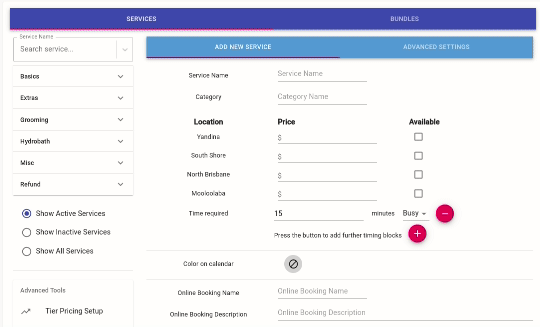
- Follow steps for all Services you would like to change.
- Remember to press Save after editing each service.
For more information on Editing and Adding Services please press here.
