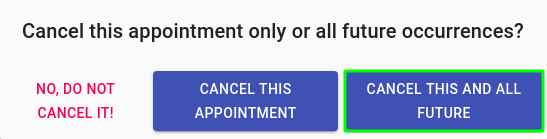After a recurring appointment has been made, you may get the client asking to change either a single or all future appointments. This can be done easily and without issues.
To Edit a Single Appointment
A client may ask to change the date / time of a future appointment due to personal commitment coming up.
Editing a specific appointment is quick to do and makes no changes to any future appointments.
For steps and more information on editing an appointment, this link is great.
To Cancel a Single Recurring Appointment
If a client asks to cancel one of their future appointments, this is can done quickly.
By selecting the future appointment and pressing cancel on the slide out window, a selection will be prompted.
You then have the option to;
- Cancel this Appointment
- Cancel this and All Future Appointments
- No, Do not Cancel it.
To cancel the single appointment press Cancel This Appointment, with that all future appointments will have no changes.
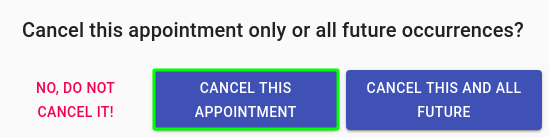
Edit / Cancel all Future Recurring Appointments
When the client has many bookings in the future, it may be time consuming to find each one and edit each individually. When set up as a recurring appointment, deleting all following appointment is easy.
After selecting the nearest future appointment or the appointment which the client would like to cancel with any future appointments.
A window will prompt for selection. To cancel the appointments in question, press Cancel this and All Future.