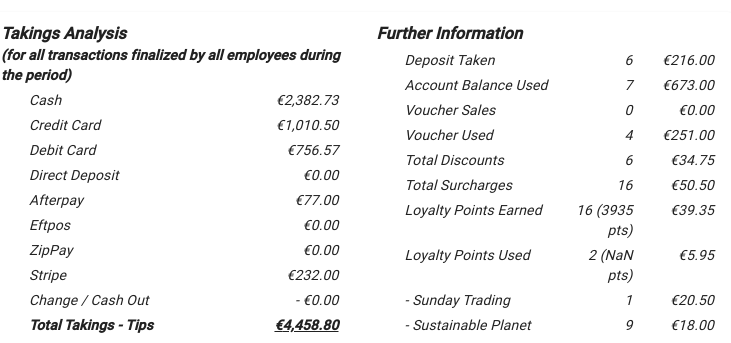In Client Diary you can your currency value so it shows in your Transactions for example from $ to £.
To do this:
- Select the My Account menu
- Press the Settings tab
- Change the Currency drop-down to your desired currency format
- Click on the Save button
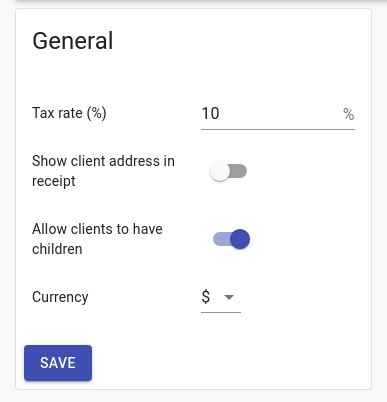
Note: a refresh of Clint Dairy is required to reload the new currency value.
Example of the change in Pos
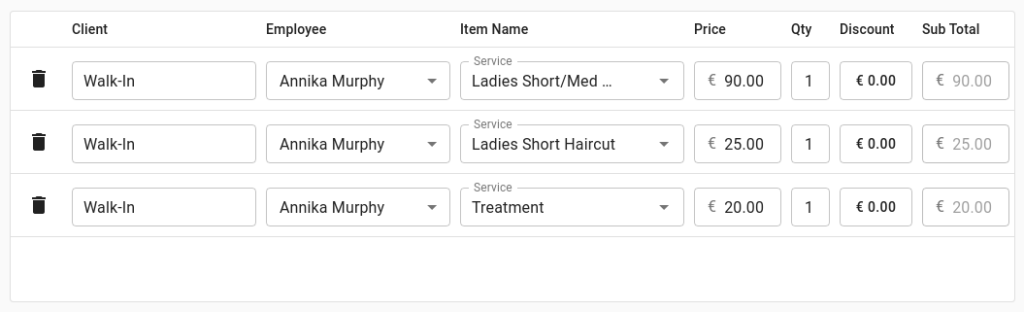
Example of the change in reports