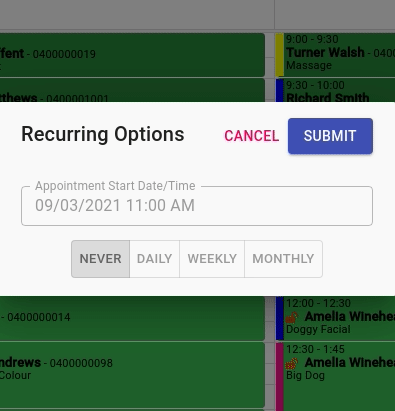To create a recurring appointment you will first need to have an appointment you wish to make recurring. For steps on how to make appointment, this can help.
Then to make it recurring:
- Select the Appointment on the Calendar
- On the slide out menu, press the option to Make Recurring, a new window will appear
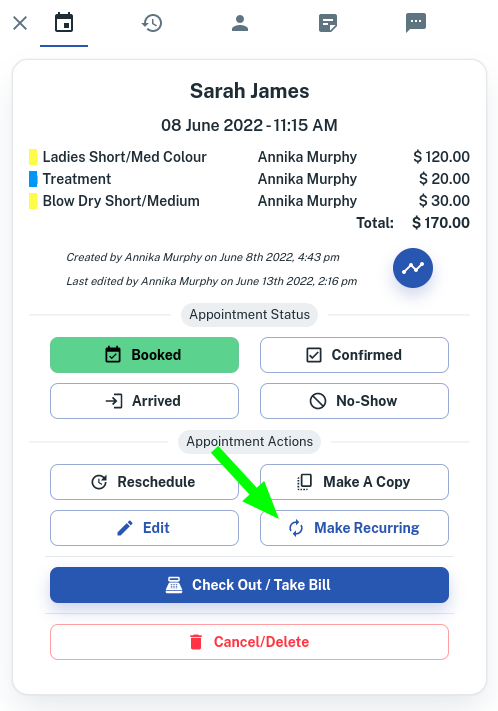
- You can then select between Daily, Weekly and Monthly
- Enter a value for how often you would like the appointment to recur
- Enter a number of occurrences you would like. Note: There is a maximum of 50
- Press Submit.