Promotional Vouchers (Promo Vouchers) are a popular way a business can raise their cashflow by offering a good deal to a customer who purchases a voucher at a lower price than its spend value.
Here are some examples to help clarify the idea:
- Spend $50 on a voucher and receive $100 worth of credit on that voucher.
- Spend $200 on a voucher and receive $300 worth of credit on that voucher.
- Spend $200 on a voucher and receive $400 worth of credit on that voucher.
So the math can change to whatever you wish, but the idea is you get money in the door now, and the customer can get more value than they paid. This document isn’t a discussion on the ins and outs of this type of marketing, that is up to the business owner and their discretion. This document is a “how to” in Client Diary.
Example
If you don’t know how to setup pre-defined vouchers, follow this link to learn how to make them first.
Below is a standard voucher. Notice it costs $30 to purchase and its value is $30. This is pretty normal. It also has an expiry of 12 months.
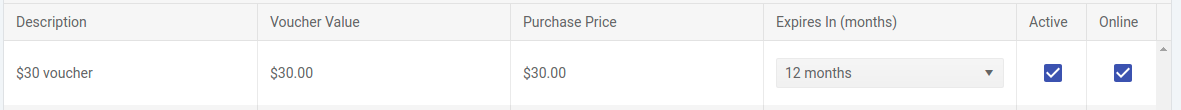
Now take a look at the next voucher. It’s purchase price is $100 but the value is $150. This means the customer gets $50 more to spend than they paid. A common condition of Promo Vouchers is they expire much sooner than a standard voucher. So you can see here we have a 3 month expiry.
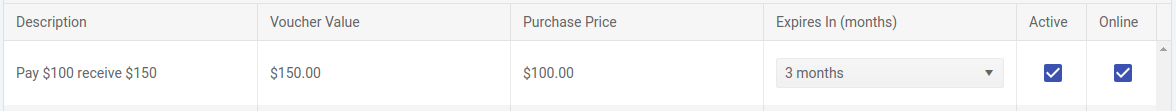
What about time limited promos?
Client Diary allows you to easily turn on and off vouchers as you see fit. Simply follow these instructions when you want to turn the voucher on or off to make it available to the public or not.
