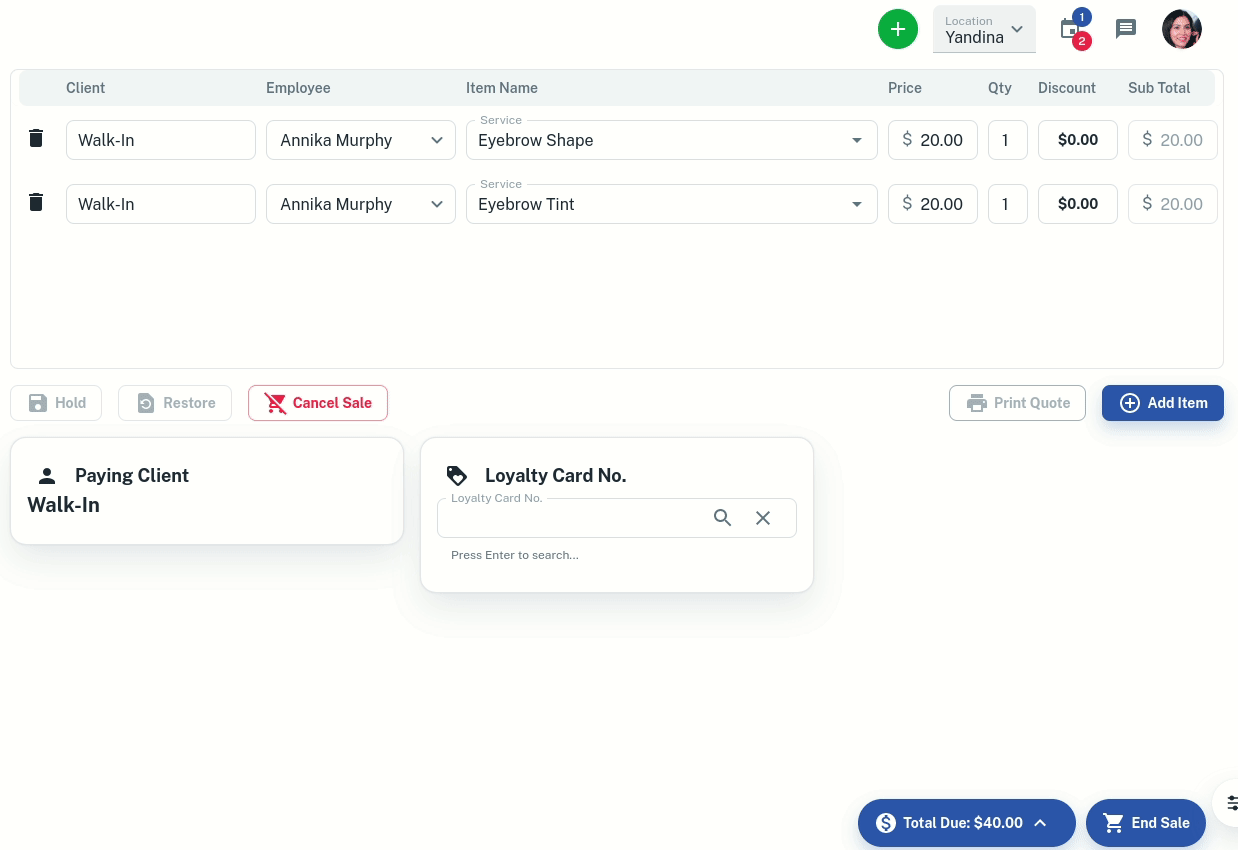A client may come into your business to purchase a voucher for a friend, relative or event. When purchased they are automatically added towards your database and can be redeemed at anytime.
To Create a Voucher
- Select the Point of Sales tab
- Press Add Item
- Click the Gift Cards tab
- Enter a Description, Voucher Price and Voucher Amount
- Optional: Enter when the Voucher Expires
- Press Add Voucher To Sale
- Finalise Sale
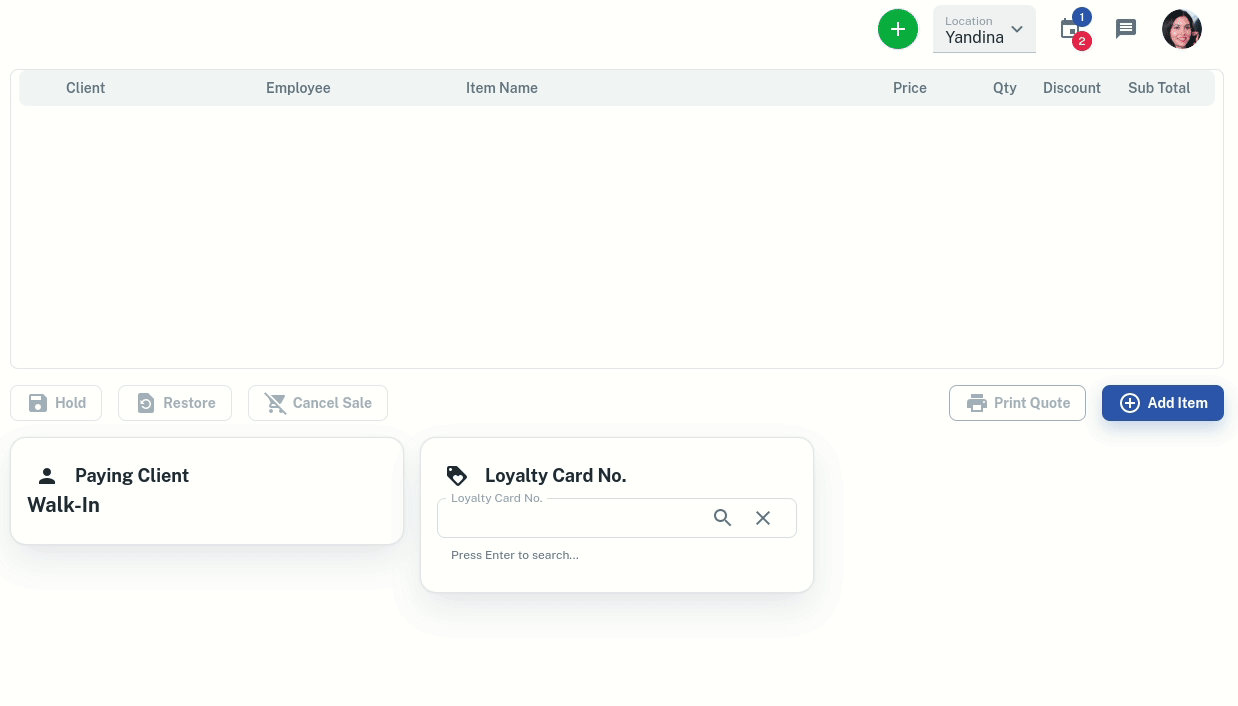
To Redeem a Voucher
- Start Sale as normal
- After pressing End Sale
- Select Voucher
- Choose the voucher that corresponds to the voucher the client has
- Optional: Type in the box to search for the Voucher
- Click Next
- End Sale as normal