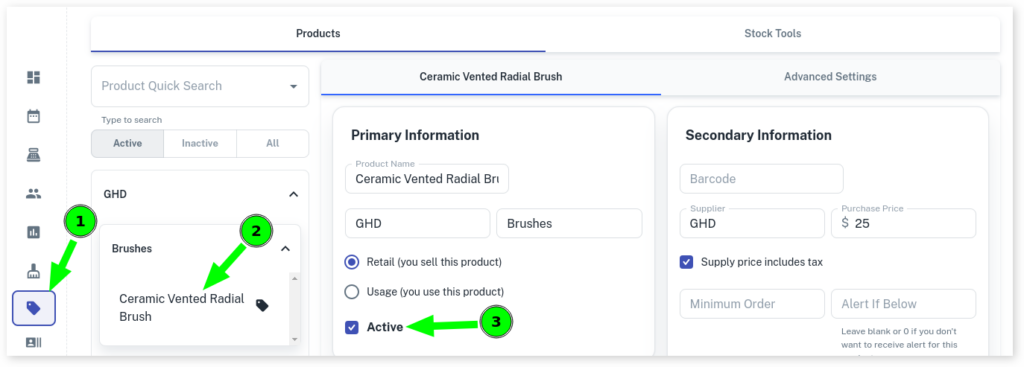In Client Diary you deactivate things you want to delete. Here’s an example as to why:
Imagine you delete a client from your database who has been coming to see you for years. Then you want to view a report of the last few years income. The software will show you the income, but it won’t know who payed for the services as they’ve been deleted.
By de-activating a client, the client disappears from view so they aren’t seen anymore, but you can still view historical information about the business that’s accurate.
Common examples:
In all examples below, you simply choose the item you want to “delete” and untick the ACTIVE tick box. Then save.
Clients
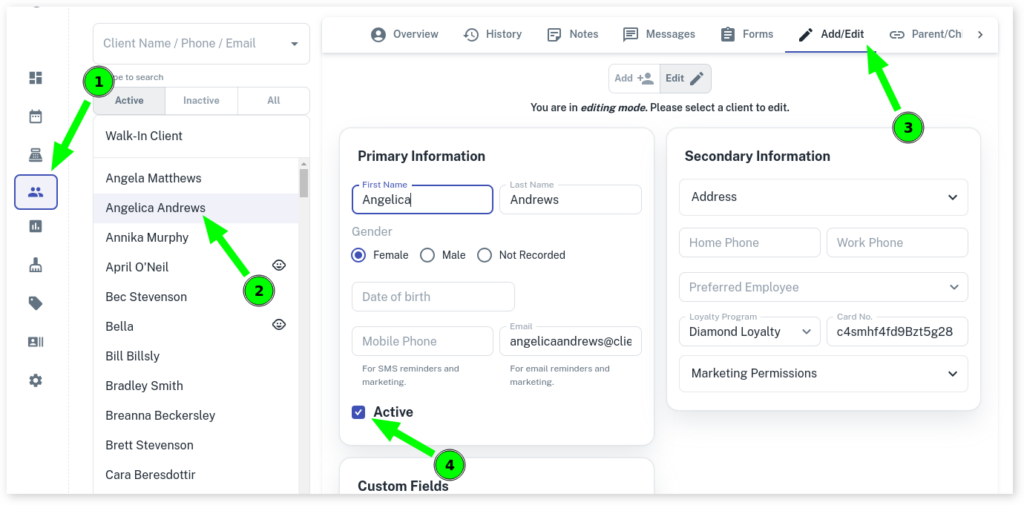
Services
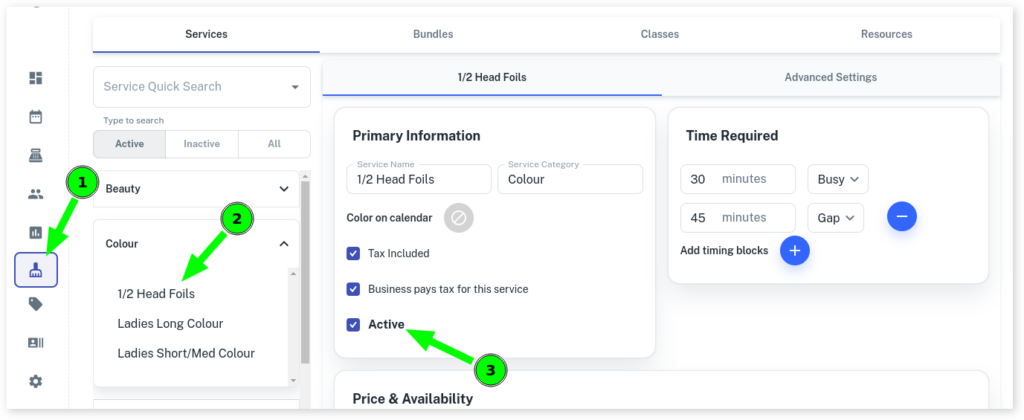
Products