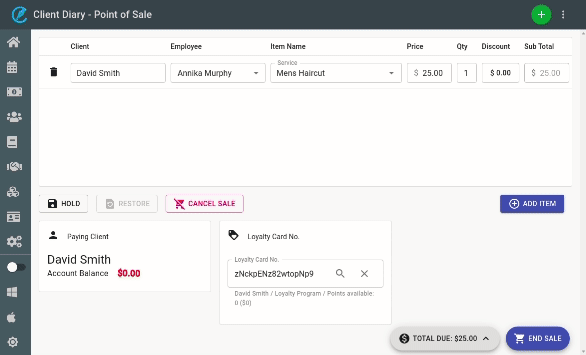A group checkout is for when you wanted to check out 2 or more appointments at the same time. For example in family comes in for haircuts with different employees and times you can group it together at the checkout Client Diary.
To do this:
- Go to the POS Menu
- Press the Add Item Button
- Click on the Appointments Tab
- Select which appointment under Unpaid Appointments to group it with your current one
- Click on End Sale to finalise the transaction