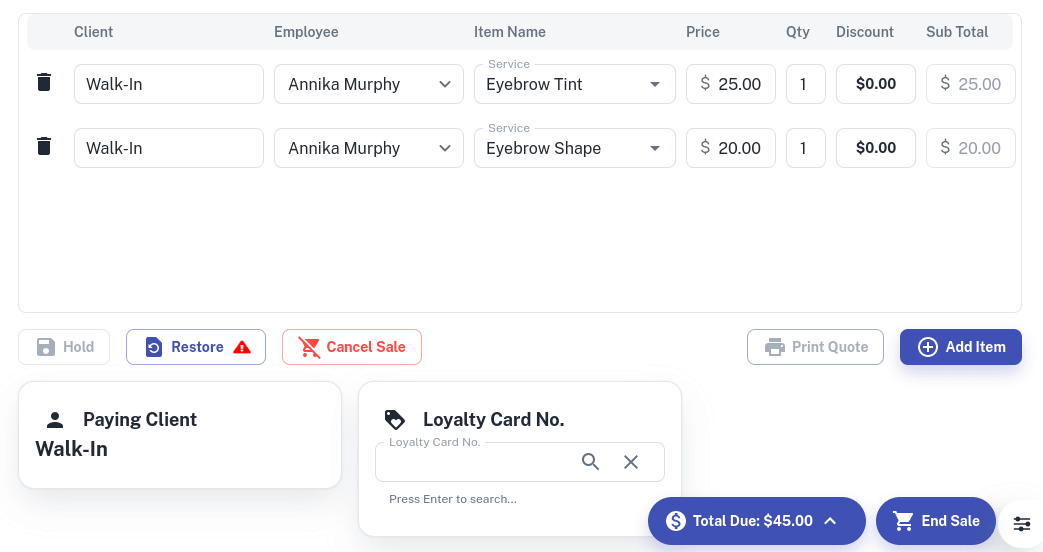When adding in new Discount Reasons you may need to remove old Reasons that you no longer use.
To do this:
- Start a Transaction as normal.
- Select the Discount box for a Service or Product
- In the Discount Window press the Edit (pencil) button
- Tick or Untick any Discount Options to Enable or Disable
- Press Save