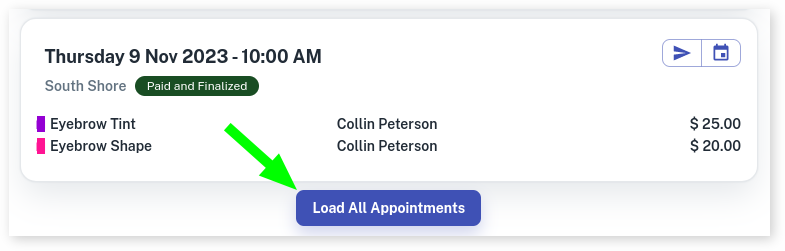A client may request a previous service they have had or may ask for the same team member to perform the service. By looking up the client’s history this can be easily done.
How to View Via the Calendar
- Select the Calendar menu
- Click on the Appointment for the client in question
- Press the History tab on the top right
- There it will show an Appointments tab and a Purchases tab
- Appointments is the history of appointments that have been booked for that client
- Purchases is the financial / transaction history for that Client
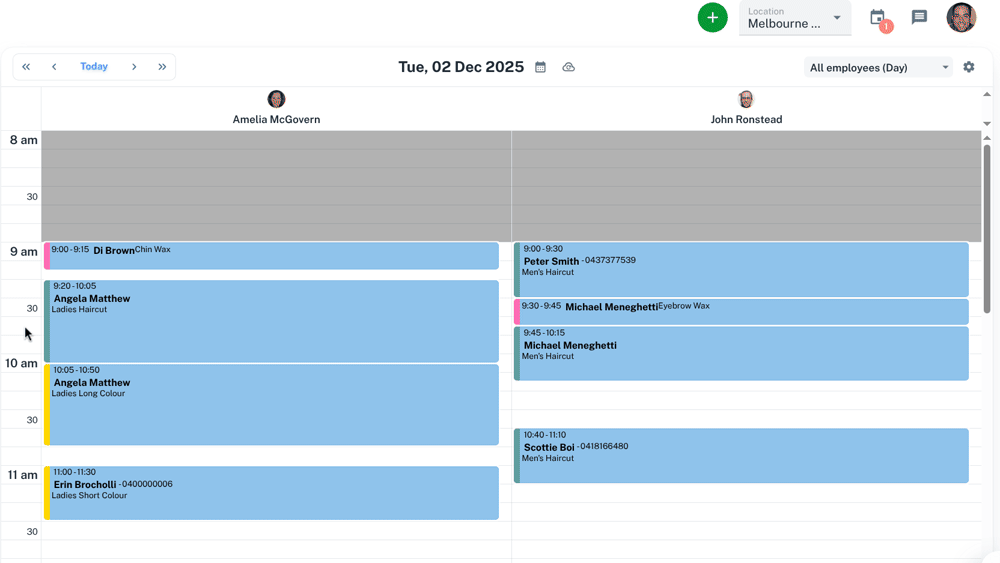
Please Note: adding or changing Services before finalising a sale at the Point of Sale does not update the Services on the Appointment / Appointment’s History. These changes or additions are instead recorded in the Purchase History.
How to View Via the Client Screen
- Select the Clients menu
- Search for the Client in the client search bar
- Click on the History tab on the top right
- There it will show an Appointments tab and a Purchases tab
- Appointments is the history of appointments that have been booked for that client
- Purchases is the transaction history of Services/Products for that Client
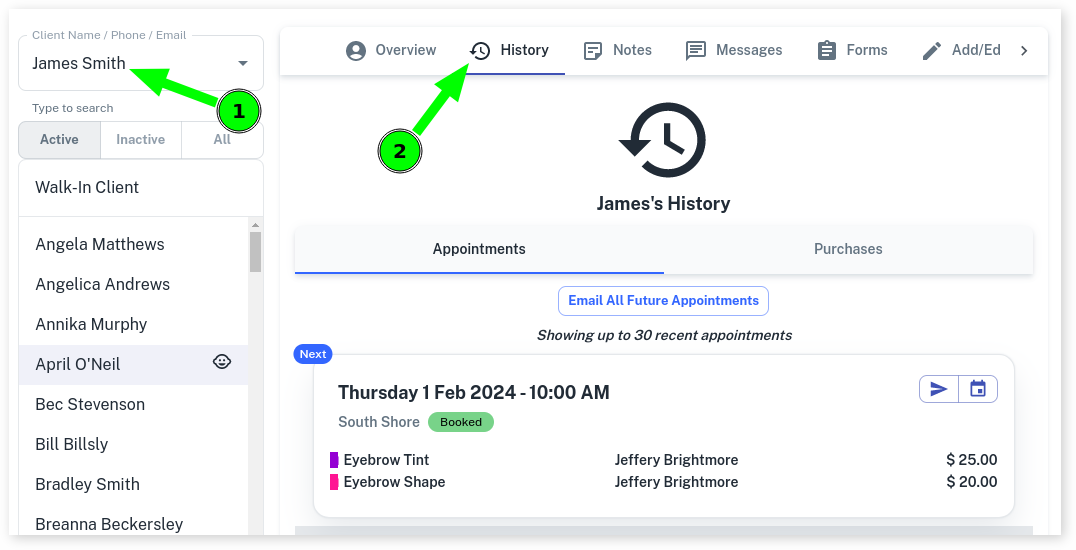
How to View More Than 10 Recent Bookings or Transactions
By default, Client Diary will show you 10 recent bookings or transactions. To view the complete history for the customer, simply press the Load all Appointments button at the bottom of the list.