Got rained out by the weather, need clients to bring extra equipment to the class, or just messaging your clients a thank you for coming. There are plenty of reasons why you may want to message them all at once. This can be done with a few easy steps.
To do this:
- Select the Class on the Calendar
- On the slide out window you will now have your class information
- Press the Message All button
- Type your message in the pop up box
- Click Send
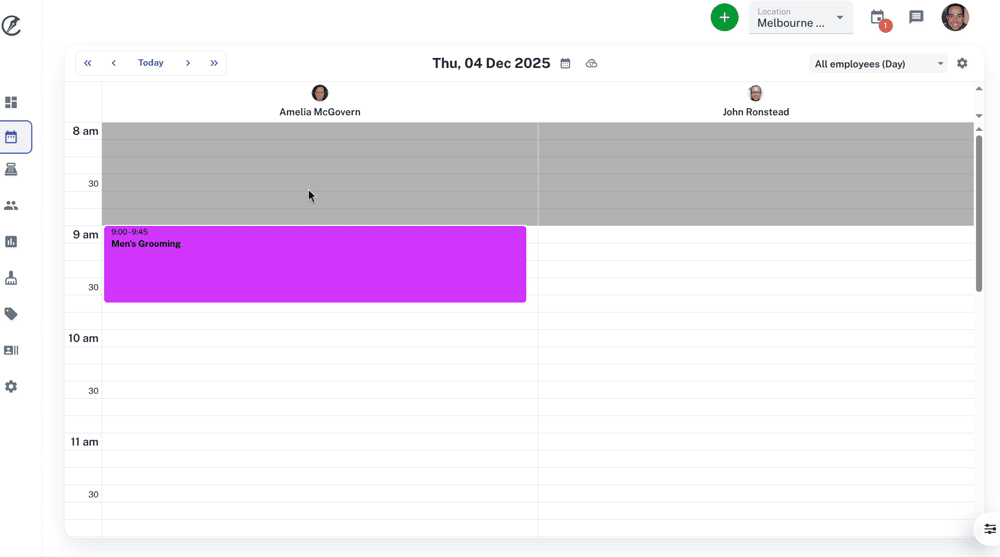
For further information on classes, Click Here.
