Talking directly to cash drawers is a challenge we’re working on overcoming. It’s not an issue with Client Diary, but with Google Chrome, Internet Explorer, Safari, etc. These web browsers do NOT allow ANY software to get access to the hardware of the computer (USB ports, Printers, etc). It’s technically called “sand-boxing”.
They keep software away from the hardware in case someone who’s doing the wrong thing wanted to write a bad virus or similar and do damage to the computer. So with Google, Microsoft, Apple etc stopping us and all other software developers from touching the hardware, we simply can’t physically open the drawer.
For now, here’s a workaround:
This is a traditional method of opening cash drawers. The cash drawer is plugged into the docket printer. The docket printer is plugged into the computer. The docket printer is setup to open the drawer when a print is made.
If you have a docket printer and a cash drawer simply have them connected as usual, then when the transaction completes in POS, simply choose the Docket Printer Option as shown in this image below
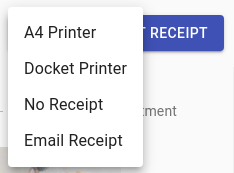
Client Diary will open a docket for printing and the cash drawer will open as it prints.
