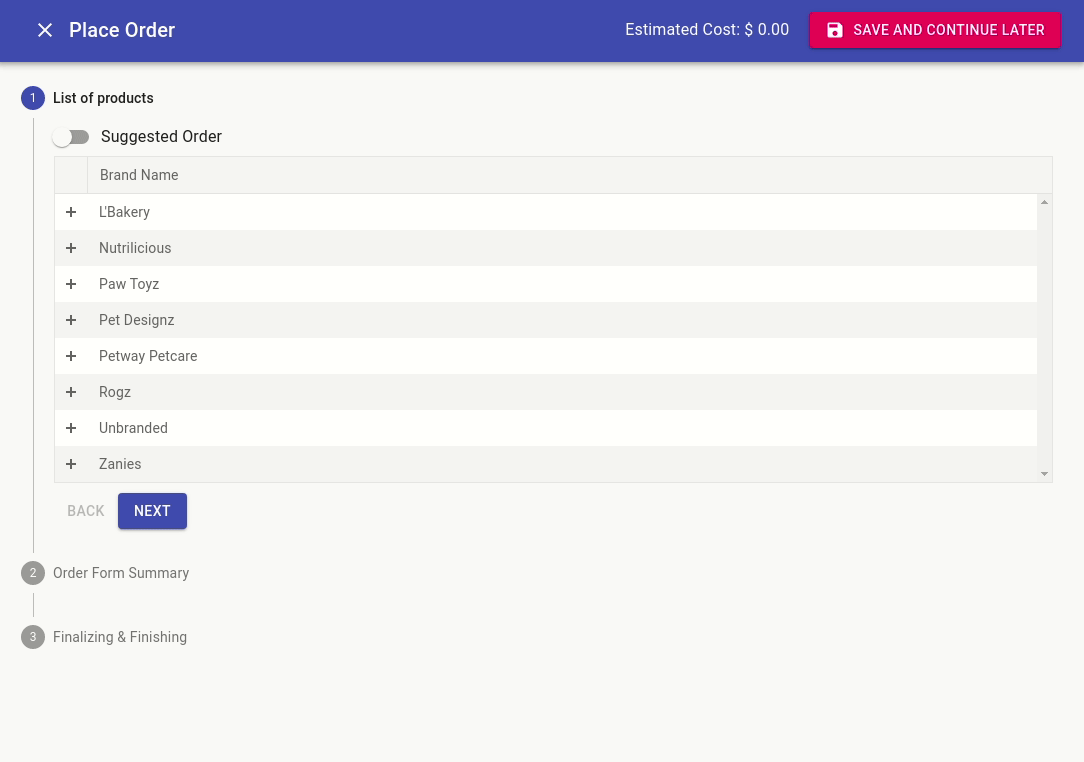Client Diary can be used to place a stock order and send to all suppliers needed, though there may be some instances where you will only need to send to a specific supplier. For a detailed description how, please follow this guide.
How to Start Order Making
- Select Products menu
- Choose Stock Tools tab
- Select Place Order option
- Choose Location
- Press Start Orders button
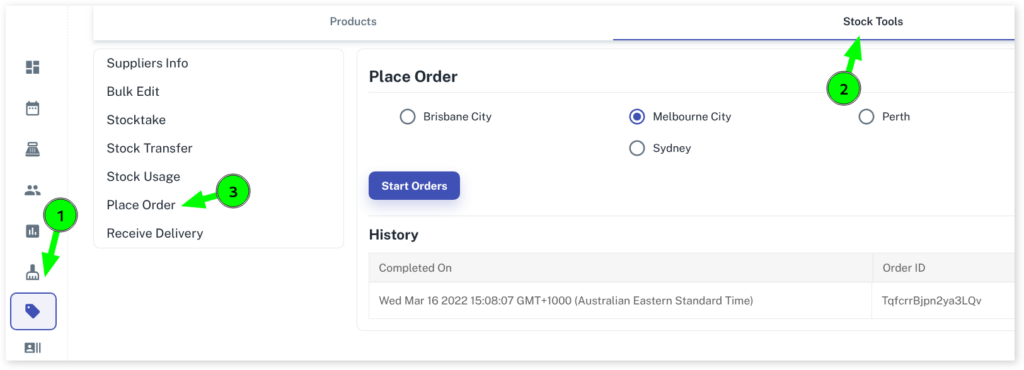
How to Select Supplier
- Optional: Select Suggested Order
- With appropriate supplier fill Order Amount
- Press Next
- Select Supplier you wish to order through
- Press Next
- Choose Send Email or Download PDF as needed
- Select Finish