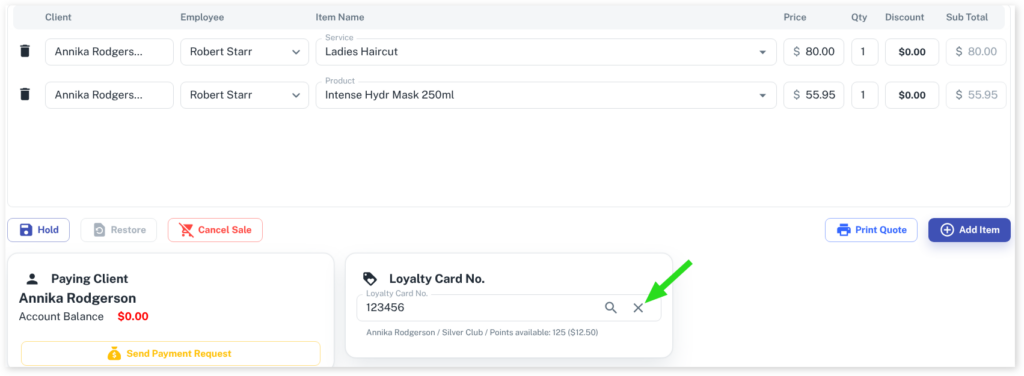You have have a long time client and they want the redeem their reward points to an upcoming service.
This is how:
- Go to the Calendar menu
- Checkout a client in the Calendar you want to redeem
- Optional: Change the client’s name to the client you want to redeem the points for
- Optional: Add Services or Products you want to sell to the client
- Select the End Sale button
- Choose Loyalty Points as the payment type in order redeem the points
- Optional: Adjust the points being used if required.
- Click on Next
- Press the End Sale Button
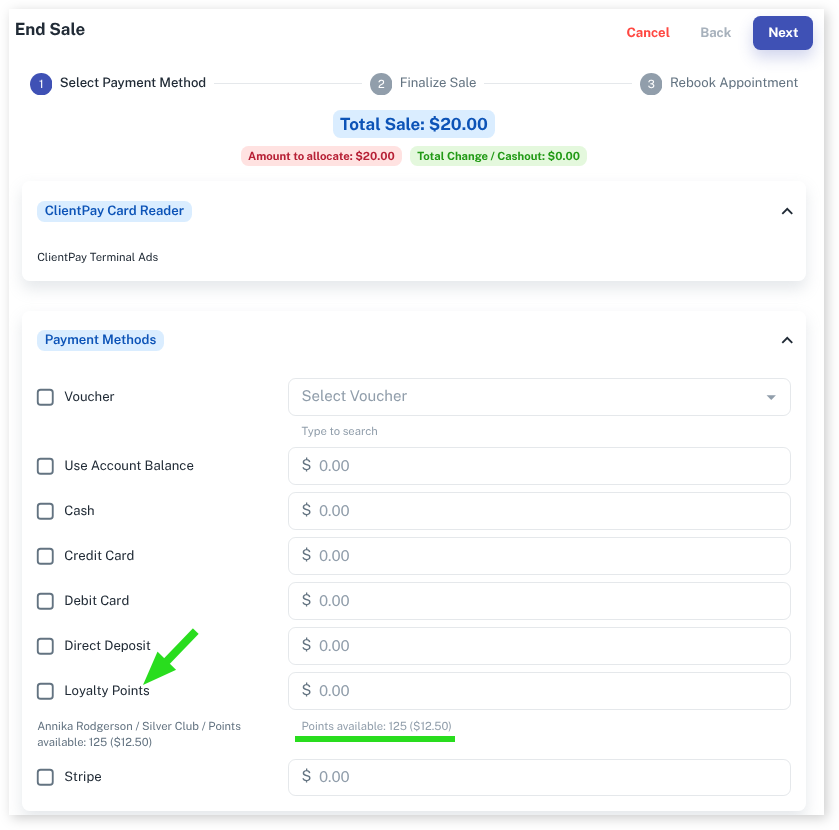
How to Stop a Client Receiving Rewards for a One Off Purchase
If you don’t want your client to receive points for a specific transaction, simply click on the X icon in the Loyalty Card No. search bar in POS and click on End Sale.