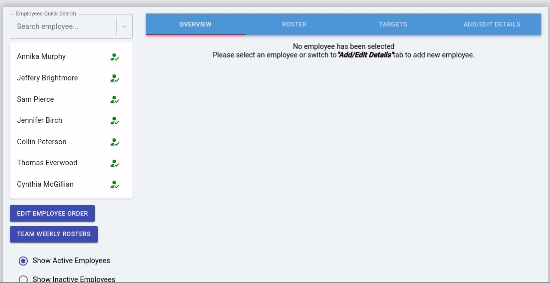There may be a time when removing employees will be necessary, this document will show how.
To do this, follow these instructions
- Select the Employees Menu
- Search the employee you want to remove
- Press the Add/Edit Details Button
- Untick the Active Box
- Click on Save
“Important” Once the employee is removed, any appointments still on the employee’s calendar/column will become hidden from the calendar. Please ensure any future appointments have been moved to a new employee’s column before removing the old employee.