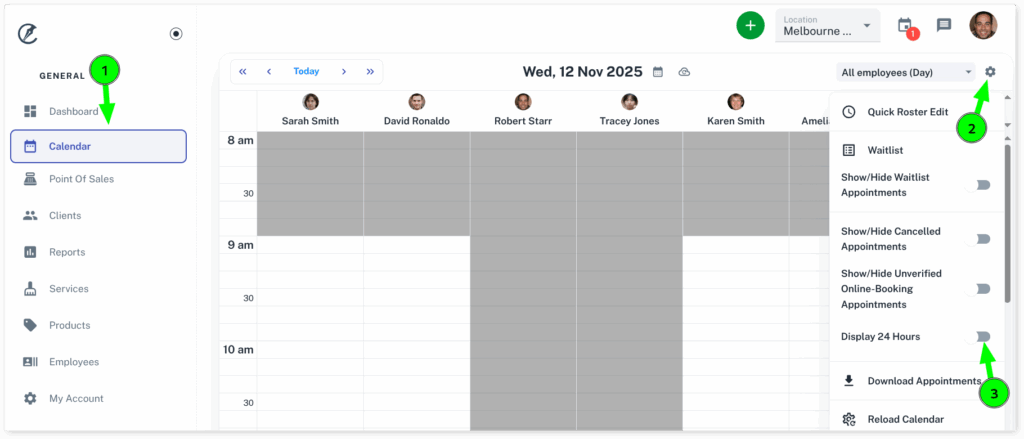Client Diary can be used to view the calendar in a full 24 hour mode. If you accidentally booked an appointment for 12 am instead of 12 pm, you can switch the calendar to 24 hour mode and be able to see / edit that appointment even if it’s outside of your opening hours.
- In the Calendar
- Select the cog icon next to your Calendar view selection
- Toggle the Display 24 Hours switch to enable/disable 24 hr mode on the calendar