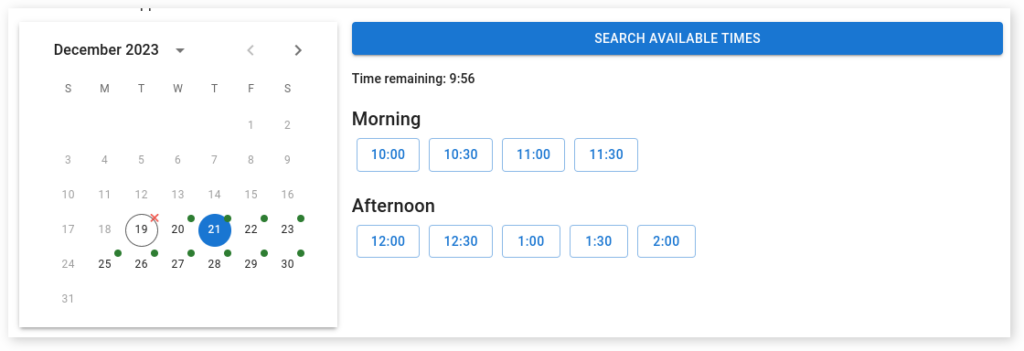Appointments can take many different sizes for all different types of businesses, where short bookings are great to fill the small time slots in your day but when clients are booking online it may clutter your calendar and make it harder to book larger appointments. You can now set up your online booking so your clients can only make online bookings in ten to thirty minute sets.
To do this;
- Select the My Account Menu
- Choose the Add-ons tab
- Press the Online Booking Set up
- Scroll down to the Time Slot Interval
- From the drop down menu select required time
- Select Save to apply changes
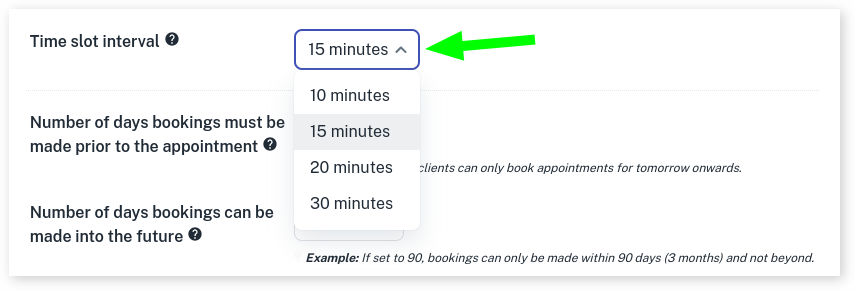
How the online booking looks when clients book online after applying the 30 min option