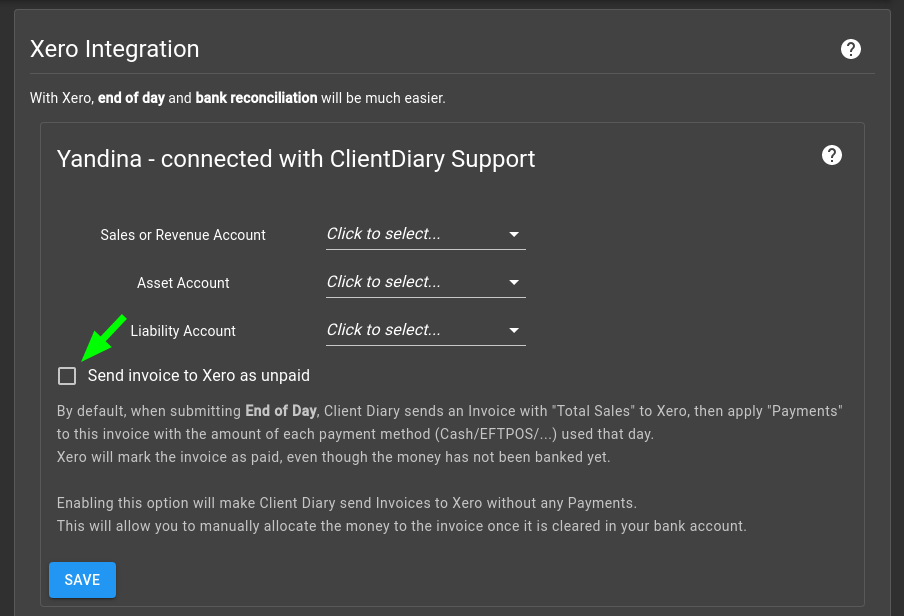Your business may wish to send invoices to Xero before the allocated funds have been cleared in your account.
By selecting the option discussed below, Client Diary will send an Invoice to Xero without the need for immediate payment.
This then requires yourself to manually allocate the funds into the appropriate account.
This is how to do it.
Connect to Xero
- Select My Account
- Click the Add-ons tab
- Press the button for Xero
- For the appropriate location, press Connect to Xero
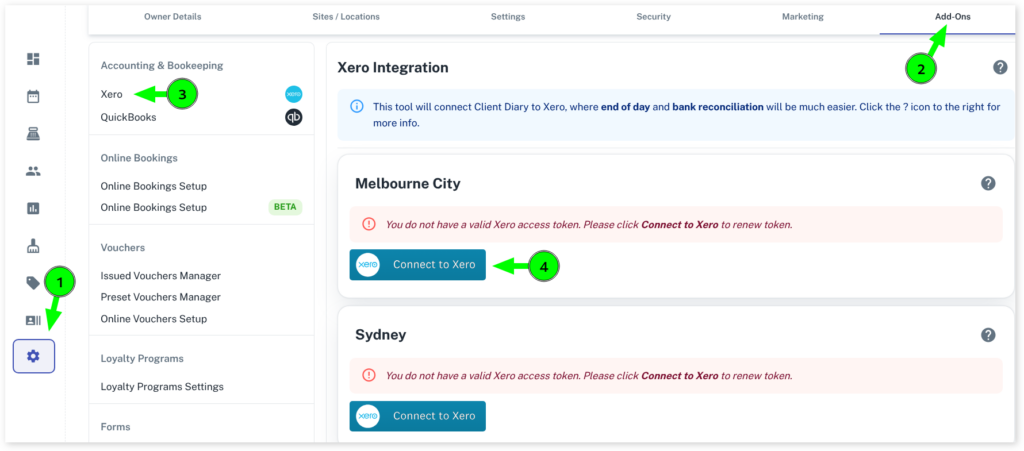
Setup to Send Unpaid Invoice
- Once logged into Xero, go back to the Add-ons tab
- Press button for Xero
- With the appropriate location, select Send invoice to Xero as unpaid.
- Press Save