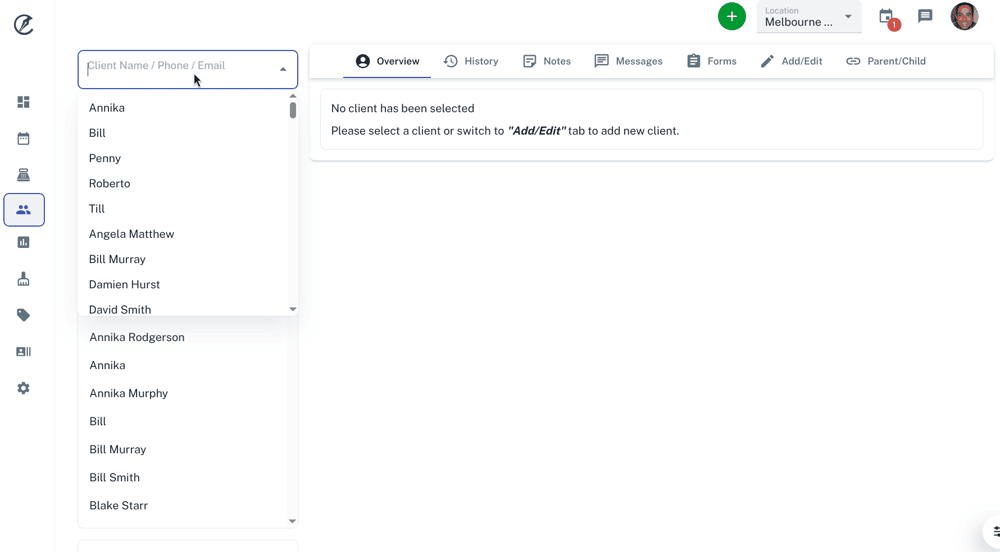Running a business takes a lot of time and saving any time is a great thing. The ability to take a client straight to the point of sale and when at the point of sale they will be automatically selected.
To do this:
- Select the Clients menu
- Search the Client
- In Client Overview, press the Take To POS button.
- Add your Service
- Complete other details as needed.
- End sale