You may need to update your credit card for many different reasons: you have may lost it, it has expired or it went through a cycle in the dryer and no longer works. Updating or adding a new credit card into Client Diary is a quick process.
This is how:
- Select the My Account menu
- Press the Owner Details tab
- Scroll down to the bottom of the screen to the Payment Details area
- Click on the Add Card button
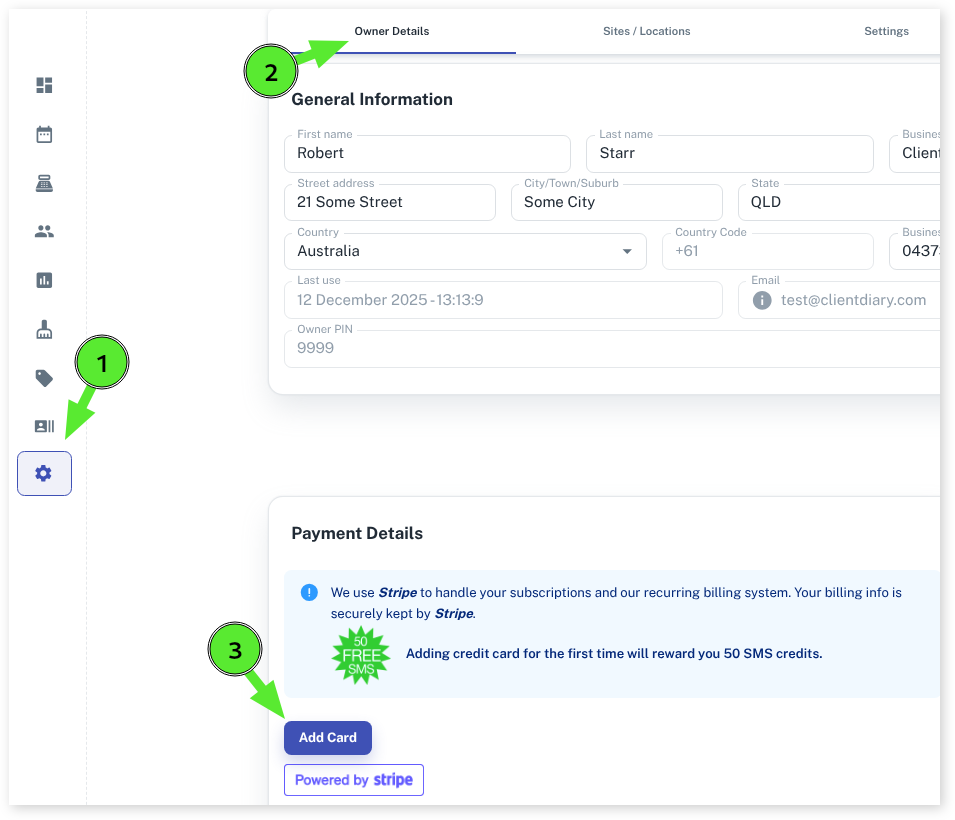
- Enter your credit card details
- Click the Add Card button
Client Diary only keeps one payment method on file. So when you add a new credit card, it replaces the old with the new.
