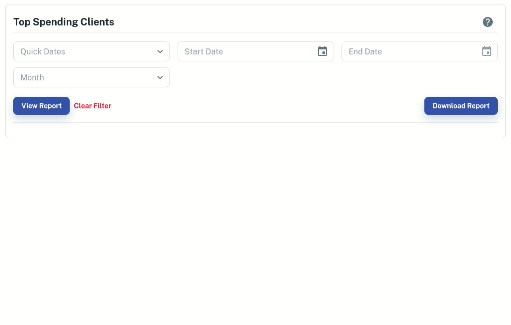This report is used for a specific purpose of seeing which of your clients is spending the most within a time frame. This information could then be used to reward your clients for their loyalty or to help promote to clients who have spent the least.
To access the report:
- Select the Reports in menu
- Select Top Selling Clients
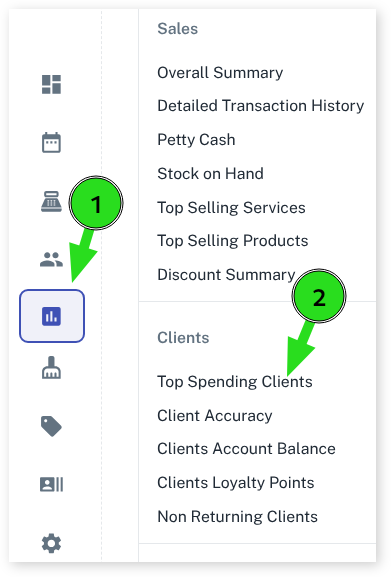
How to Select A Date Range In The Report
To do this go to either:
- Quick Date: option to let you select a quick date in the drop down menu
- Month: option to let you select a whole month
- Start Date / End Date: option to manually select what date range you want to be viewed in the report