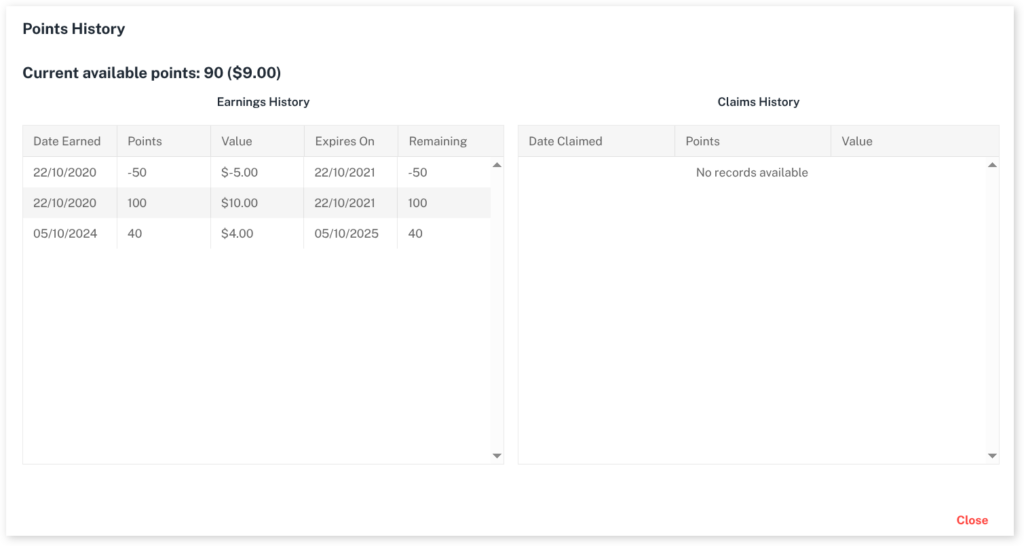Loyalty programs are a great way to reward clients to come to your business. A Client may ask how many points they have collected so far or may forget if points had already been used. Using the history you can help with this information.
To find this:
- Select Clients menu
- Search the Client
- Press the Overview tab
- Under Loyalty Program select View Details
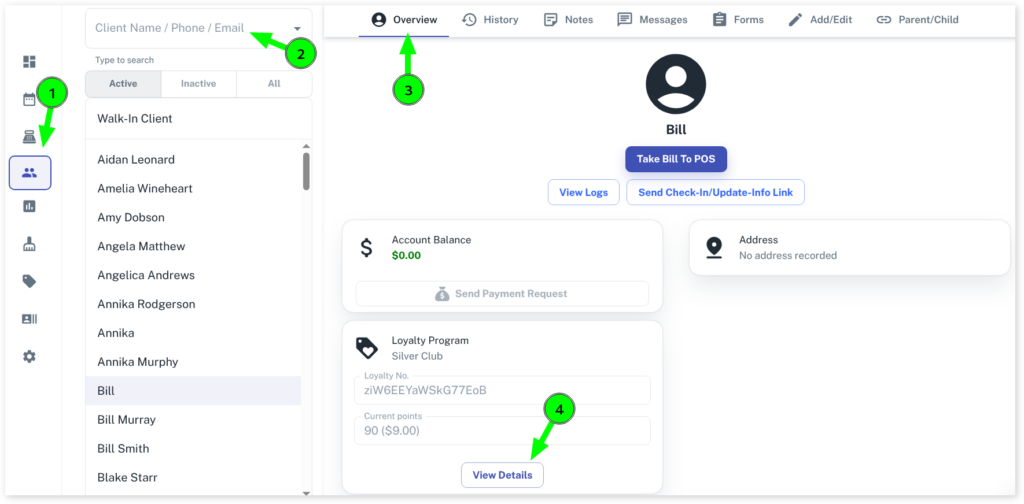
A pop up will come up showing what points the client has earned under Earning History and the points that have been redeemed under Claims History.