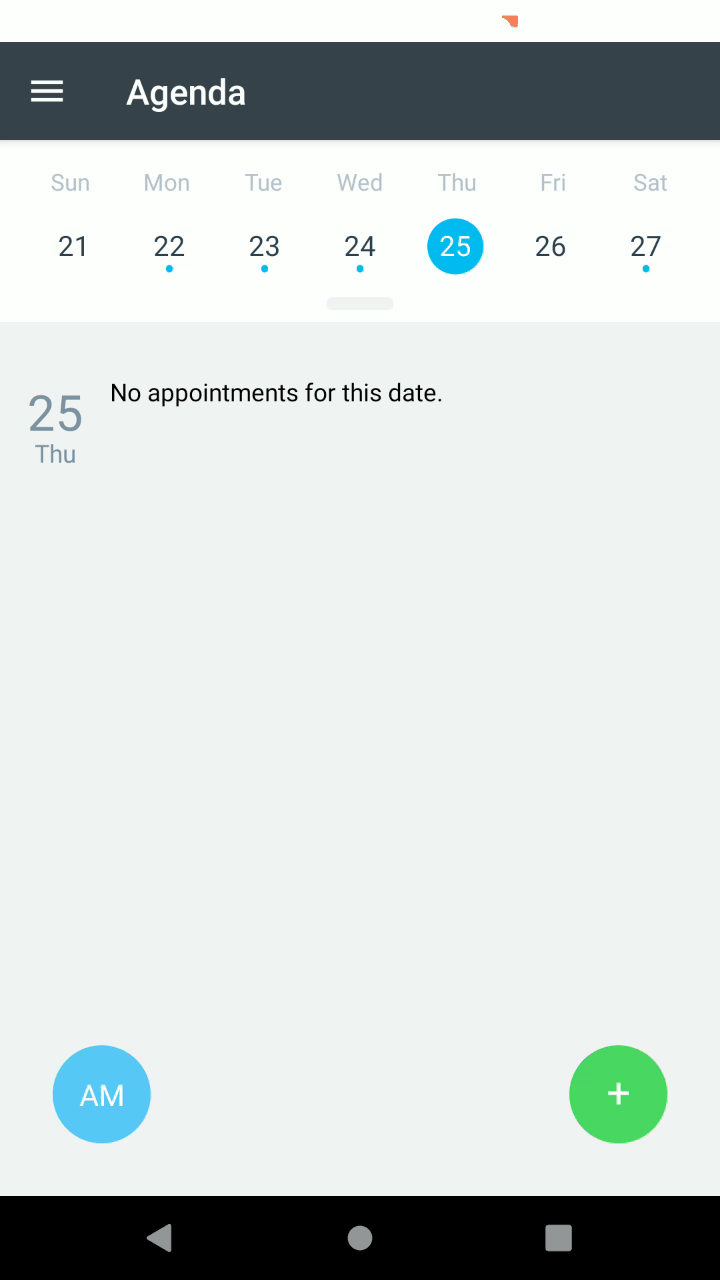You can quickly move to any date you need in Client Diary’s mobile app.
- Drag the Bar just below the date near the top of the screen down
- Drag Up and Down to move forward and back through the months
- Select the Date you wish to view
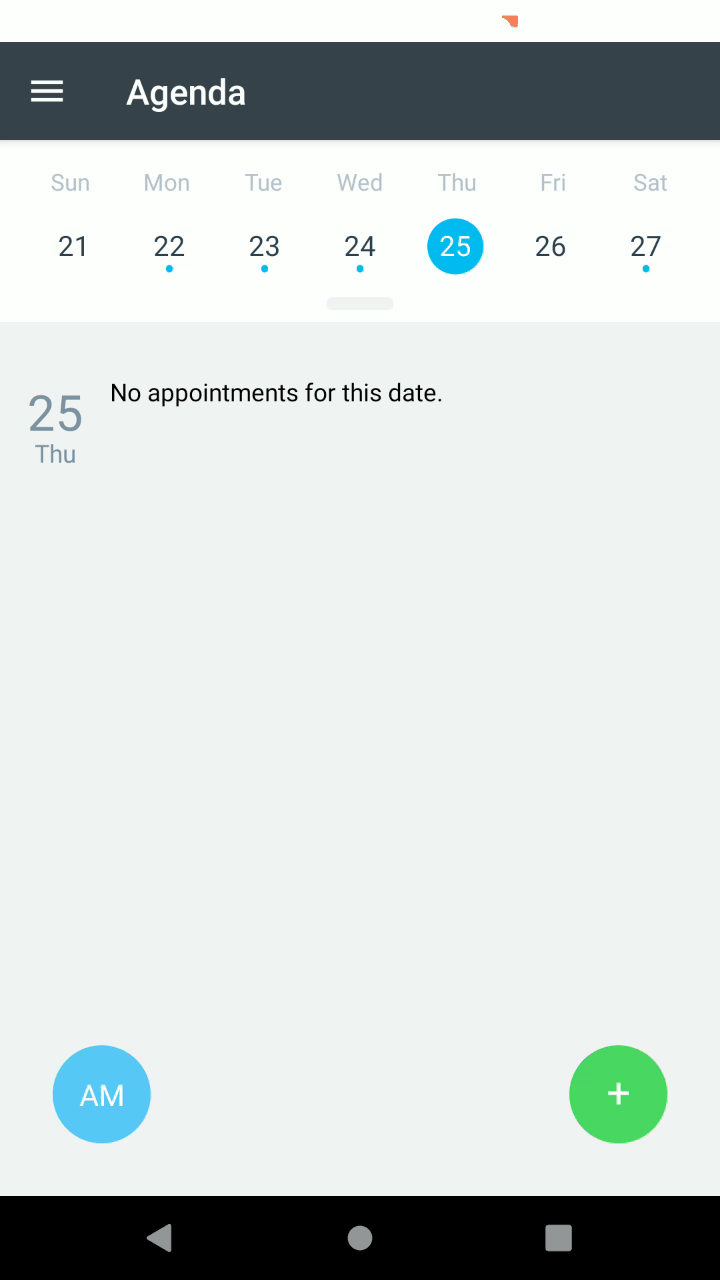
You can quickly move to any date you need in Client Diary’s mobile app.