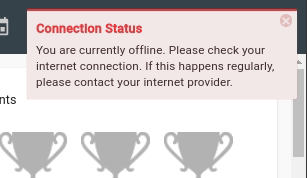Client Diary is a cloud based web program and needs a constant internet connection to function. The online status indicator in Client Diary is to let you know if you have a current internet connection.
You can find the online status indicator at top right of your Client Dairy next to your log out button.
![]()
When you don’t have internet connection going to Client Diary, the green dot next to the login employee name will turn to red and come up with en error message
“You are currently offline, Please check your internet connection if this happens regularly please contact your internet provider”
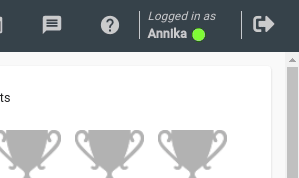
When you come back online the dot next to the employee name will turn green again and come up with this pop up
“You Are Currently Online”