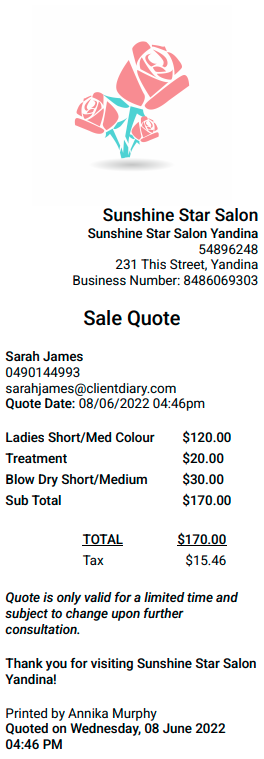Client Diary allows you to print a quote to give to your customers. The process is fast and easy and can be done at the Calendar or the Point of Sale. This page will show you how to prepare a quote for a customer.
Via the Calendar
- Create the Booking like normal (document on how to create booking here)
- Add the client’s name, phone number, etc
- Choose the Service/s you wish to quote for
- Press the Print Quote Button
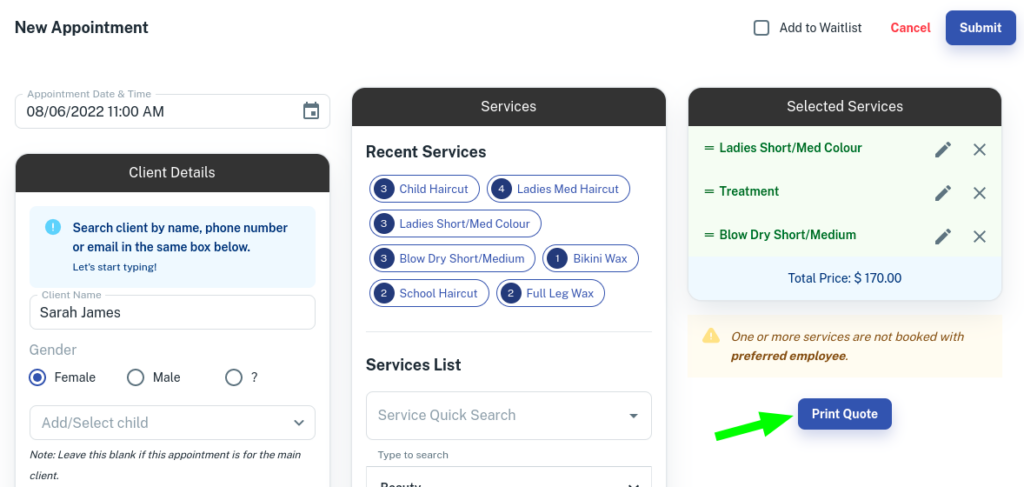
Via the Point of Sale
- Enter Services into the Point of Sale as a normal transaction.
- Optional: Enter the Clients Name.
- Make any adjustments to Prices or Discounts as needed.
- Press the Print Quote Button
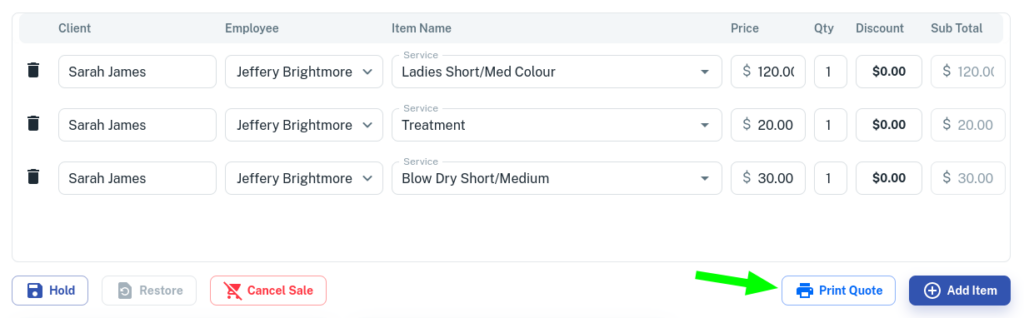
A quote will be prepared and shown on screen so you can either print it off or save it then email it to the customer.
Here is an example of a quote: