This tool will send SMS to clients after how many times they have visited your business based on your pre-defined setup. Can be used for special promotions for loyal customers or asking for a review/feedback after a certain visit. You can have maximum of 3 messages.
How to Setup the Feedback SMS:
- Head to the My Account menu
- Select the Marketing tab
- Press the Review/Feedback SMS option
- Click on the toggle to turn it On
- Press Save
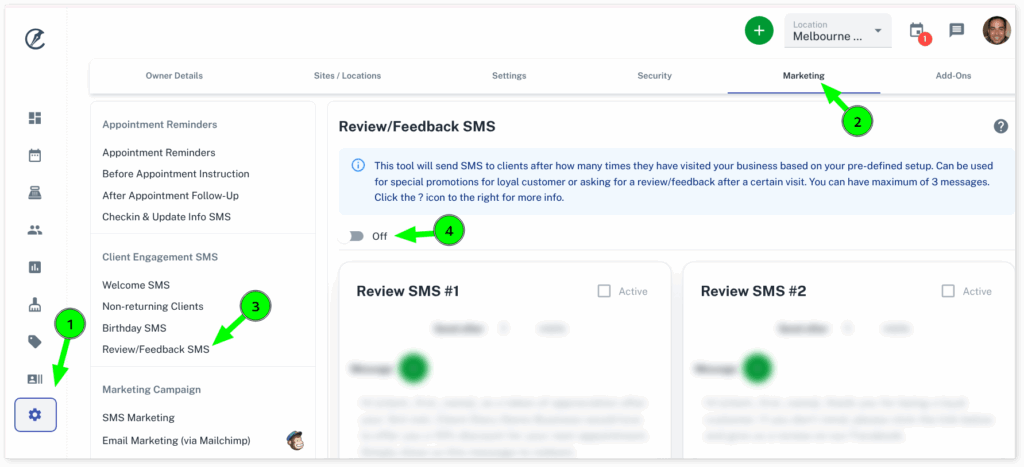
Creating the first review SMS
To create your first review SMS:
- Click the tick box to make Active
- Enter a number for how many visits after to send the message, by default it is at 3 visits. ( A visit is when a client has an appointment AND is finalised)
- Customise the message as preferred to give your client’s discounts, share links for reviews and more
- Press SAVE
- Optional: To create more messages is easy to do and can be done with the extra message options.
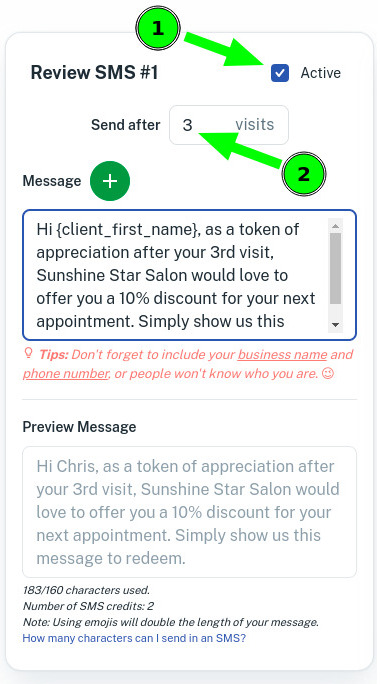
My Review Address is Very Long – How Can I Shorten it to Make the Message Smaller?
This is a common question. There are many tools out there that will do this for you. We’ll use one called ShortUrl in this example.
- Head to https://www.shorturl.at/
- Paste the URL / LINK to your website (or any other web page) into the shorten url box
- Press the Shorten button
- Copy the Link and it will now be shortened read to use
- Paste the Link into your SMS message
For example, if I paste a long link like https://www.facebook.com/clientdiary/ into ShortUrl, it will return with https://shorturl.at/NiCyw which saves a huge amount of characters in your SMS message length.
