Creating or having multiple locations, you may want to separate the incoming Online Deposits and Vouchers to separate Stripe Account per location. This can easily be switched from using one Stripe Account default for all locations to having a Stripe Account per Location.
Before continuing please ensure you have set up a Default Stripe account and added in to the Stripe Integration or Online Booking / Voucher Features. For steps to add to your Online Booking, Click Here.
To do this,
- Select the My Account Menu
- Choose the Sites / Locations tab
- Press the Edit (
 ) Symbol to Edit the Location
) Symbol to Edit the Location - Scroll down to the end of the Location Edit Page
- By Default it will have ‘Use Default Stripe Account’ Selected
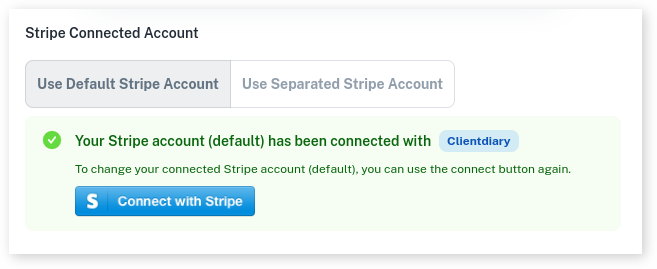
- To instead use a separate Stripe Account, select ‘Use Separate Stripe Account‘
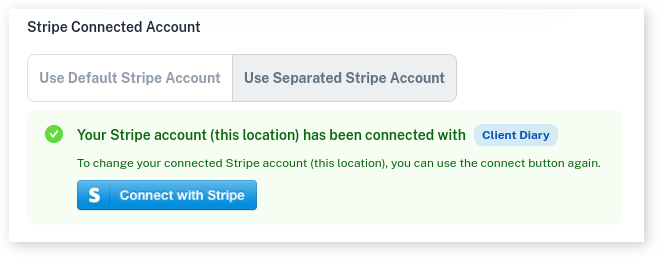
- Then Click on ‘Connect with Stripe‘ to Connect the New Stripe Account for the Location.
- To Save these new details, Press Save
Frequently Asked Questions
What if I send the Client a Payment Link?
Payment Links sent from the Client Page will be paid to the Default Account. However any Payment Link sent from the Calendar, either Manually or Automated from creating an Appointment will be paid to the set Account.
What about Online Gift Voucher Payments?
Since Online Vouchers are tied to the Account as a whole and not per Location, when the client pays for the Online Voucher, the payment will be sent to the Default Stripe Account.
