When Service Resources are set up, Client Diary will give you warnings to inform you when a resource has been over-booked.
When creating a booking
As you create a booking on the Calendar, Client Diary will inform you if there is no further uses for a resource.
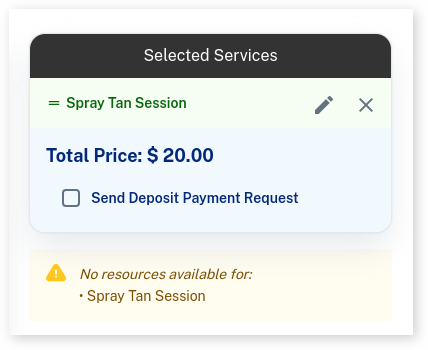
Note: This is a warning the Service Resource is Unavailable, the booking can still be placed.
When on the Calendar
You may need to adjust bookings on the Calendar or reschedule from another day, the calendar will allow the booking but alert that no resources are available.
When the booking on the calendar aligns with other bookings with Service Resources it will appear as a regular bookings.
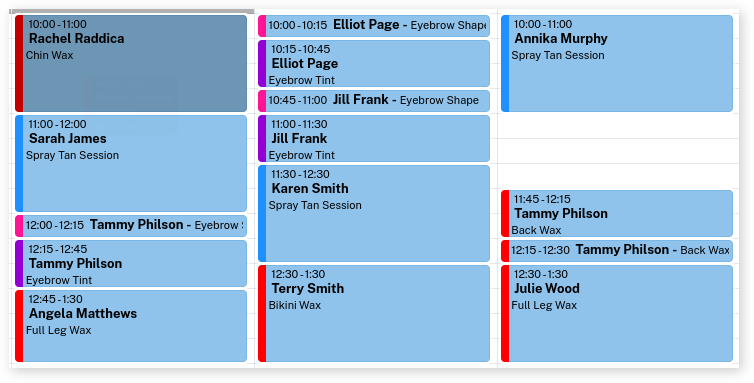
Then if a booking is adjusted on the Calendar and there isn’t sufficient Service Resources, it will show by greying out the booking.
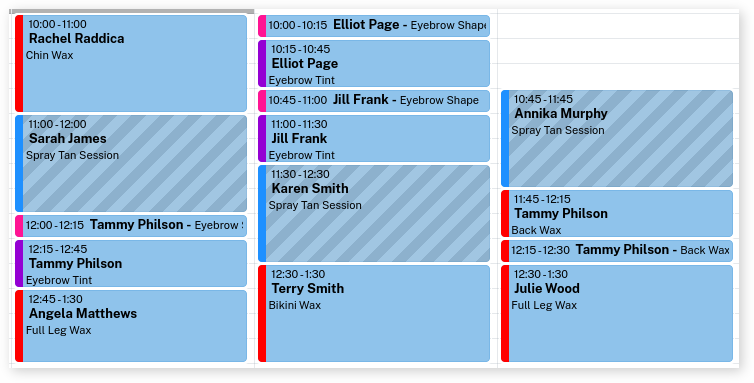
For more info on Bundles, be sure to read the Service Resources Overview.
