Here is an example of how to market to clients in your database that have no transaction history. These are usually clients that have been imported manually into the system and are yet to visit the business.
Head to the marketing screen
- Select My Account menu
- Press the Marketing tab
- Click on SMS Marketing (Campaign)
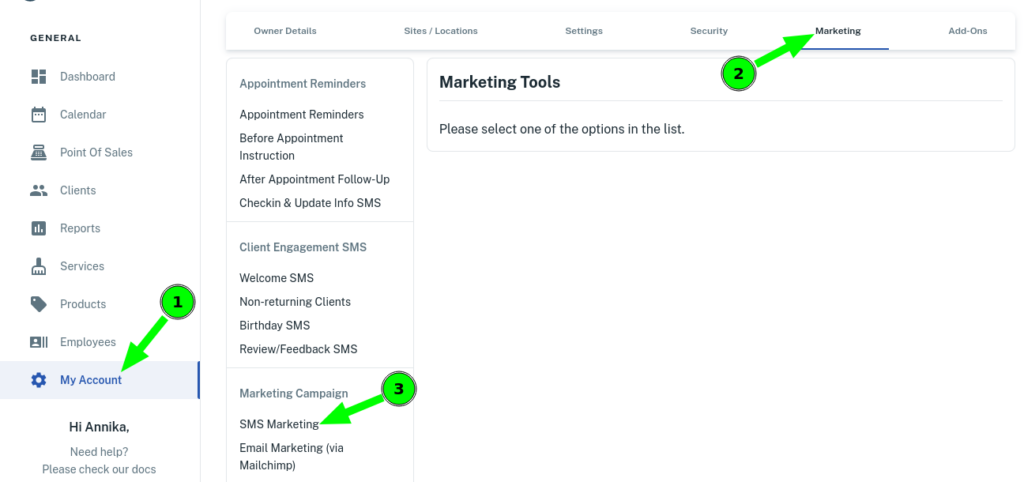
Select your audience
- Gender: All
- Has Future Appointments: Doesn’t Matter
- Last Purchase Was: Has no transactions
- New of Existing Clients: New + Existing
- First of last purchase at a location : Doesn’t matter which location
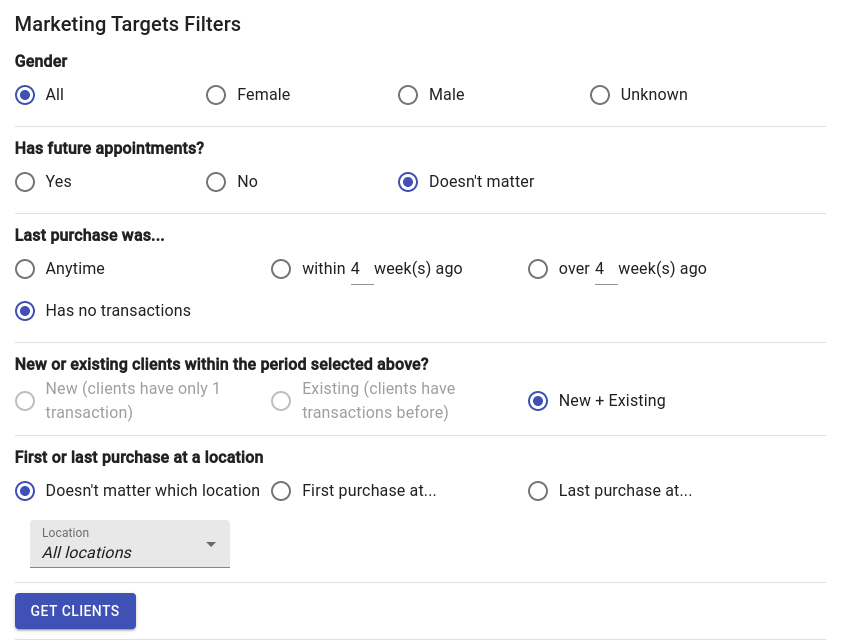
Note : You may want to change some of these settings (gender, future appointments, etc). Use this as a guide only.
Retrieve the client list
- Press the Get Clients button

- Manually deselect any clients in the list that you might not want to receive the message by deselecting their names. This step is not required. Only do so if you have specific people you don’t want the message to be sent to.
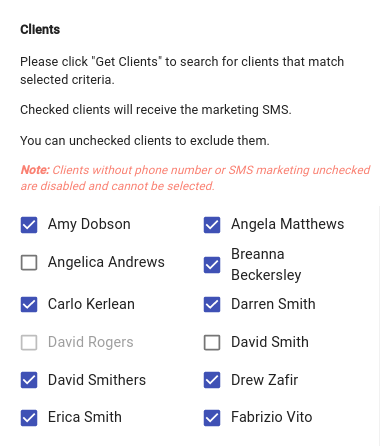
Enter your message
Personalise the message. You can enter a personalised first name for example by pressing the Green + button next to the Marketing Message title then selecting the data to insert. The image below shows this.
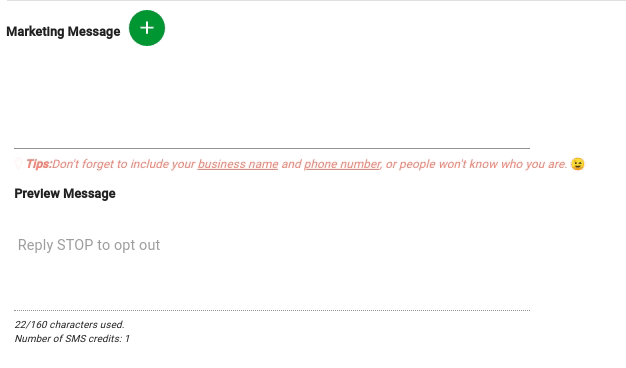
- Enter your message. Note the length of the message in the preview area titled Number of SMS. A single length message uses 1 credit. A double length message uses 2 credits. The goal is usually to try your best to keep the text 1 message in length. The below image shows when it’s 2 messages in length.
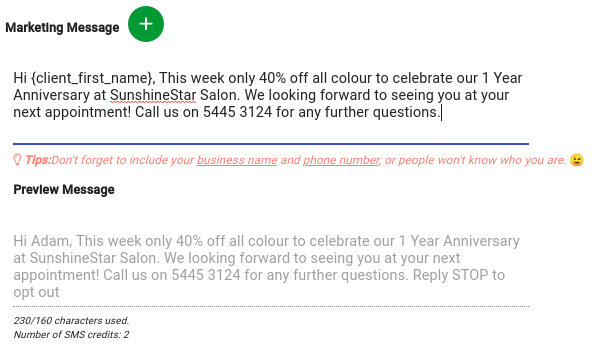
Preview the message then send your marketing!
Preview the message then send your marketing!
- Press the Send Test Message button
- Enter your own mobile number and press the Send button

Sending the Message
When you’re happy with the message and the preview looks good, simply press the Send Message button.
You will now see a pop up showing Important Information.
- Your Current SMS Credits
- How many Credits you will need
- Recommended Top Up amount
- Cost of this Top up
- How many SMS Total you will send to how many Clients
When your ready hit Purchase and Confirm, Please Wait, this may time a short amount of time while your system processes this information.
- Note: Please do not click Confirm twice as this might cause double SMS and double spend. This cannot be undone.
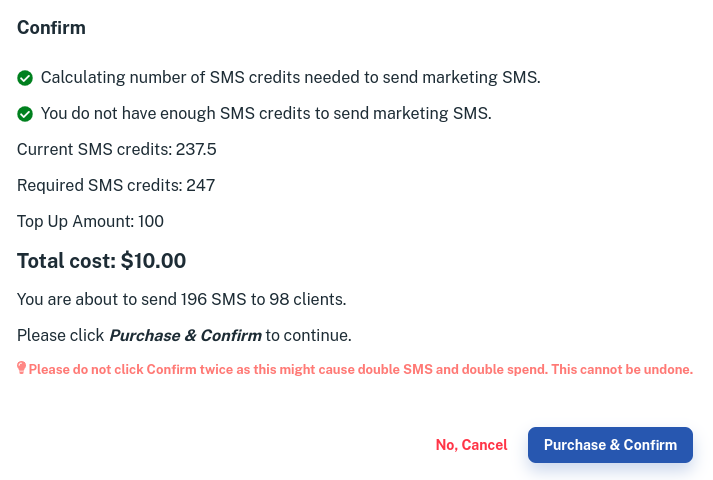
SMS Credit Check
The system will check if you have enough SMS credits to send at this point. If there’s enough the messages will send. If you need more credits to reach your audience it will let you know and give you the opportunity to top up your credits at this point.
Attention: Before sending any marketing be sure to merge any duplicate clients you may have in the database. This stops clients from receiving messages twice by accident. Documentation on this is here.
For more examples, check our SMS marketing examples page.
