If you have a barcode scanner that is compatible with your phone or tablet, Client Diary will be able to use it to scan your stock.
- Go to the Point of Sale screen
- Press the + Button at the bottom right
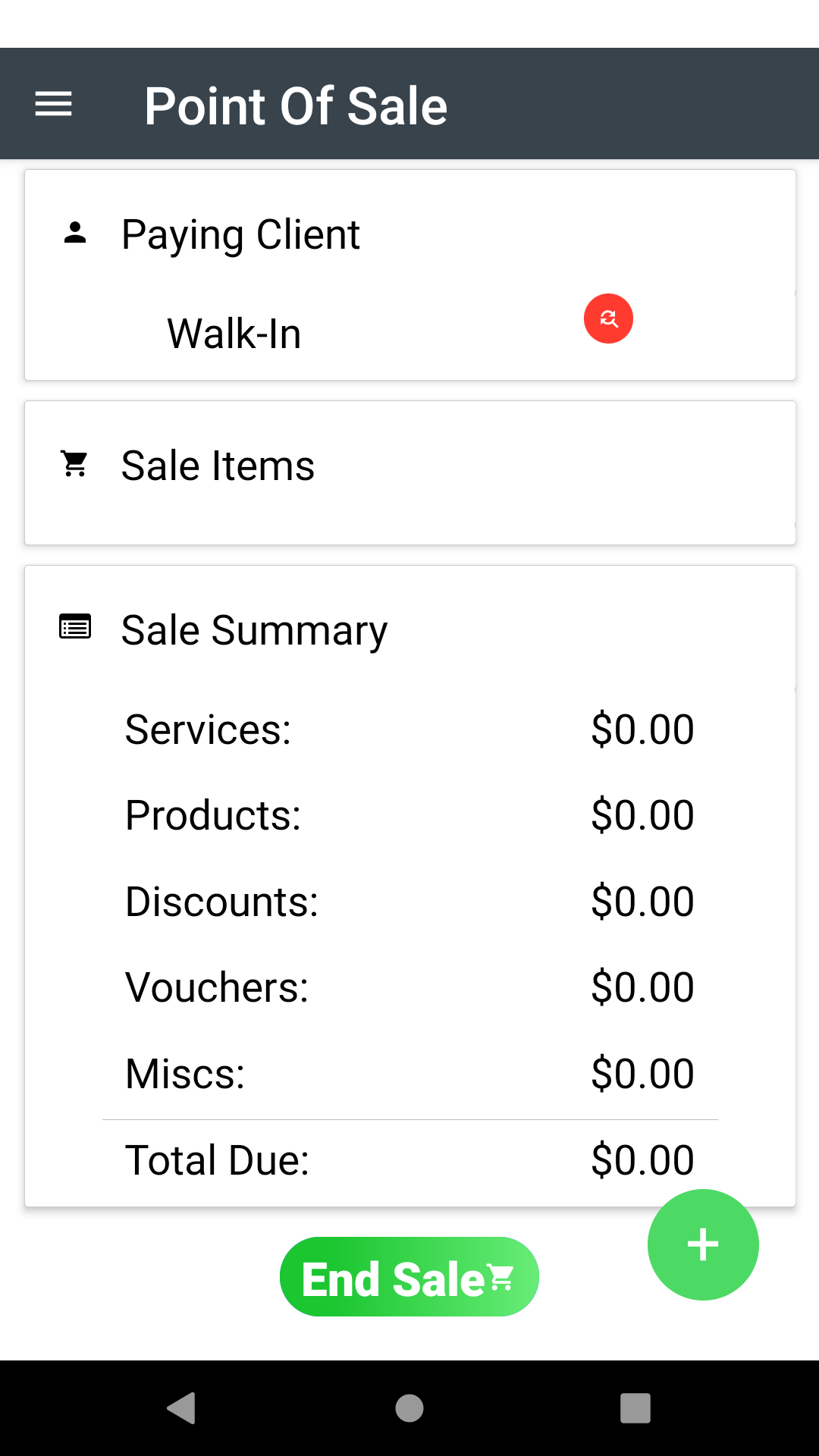
- Select the Products Option
- Then in the following search box, simply scan the product barcode and it will be selected and ready to add.
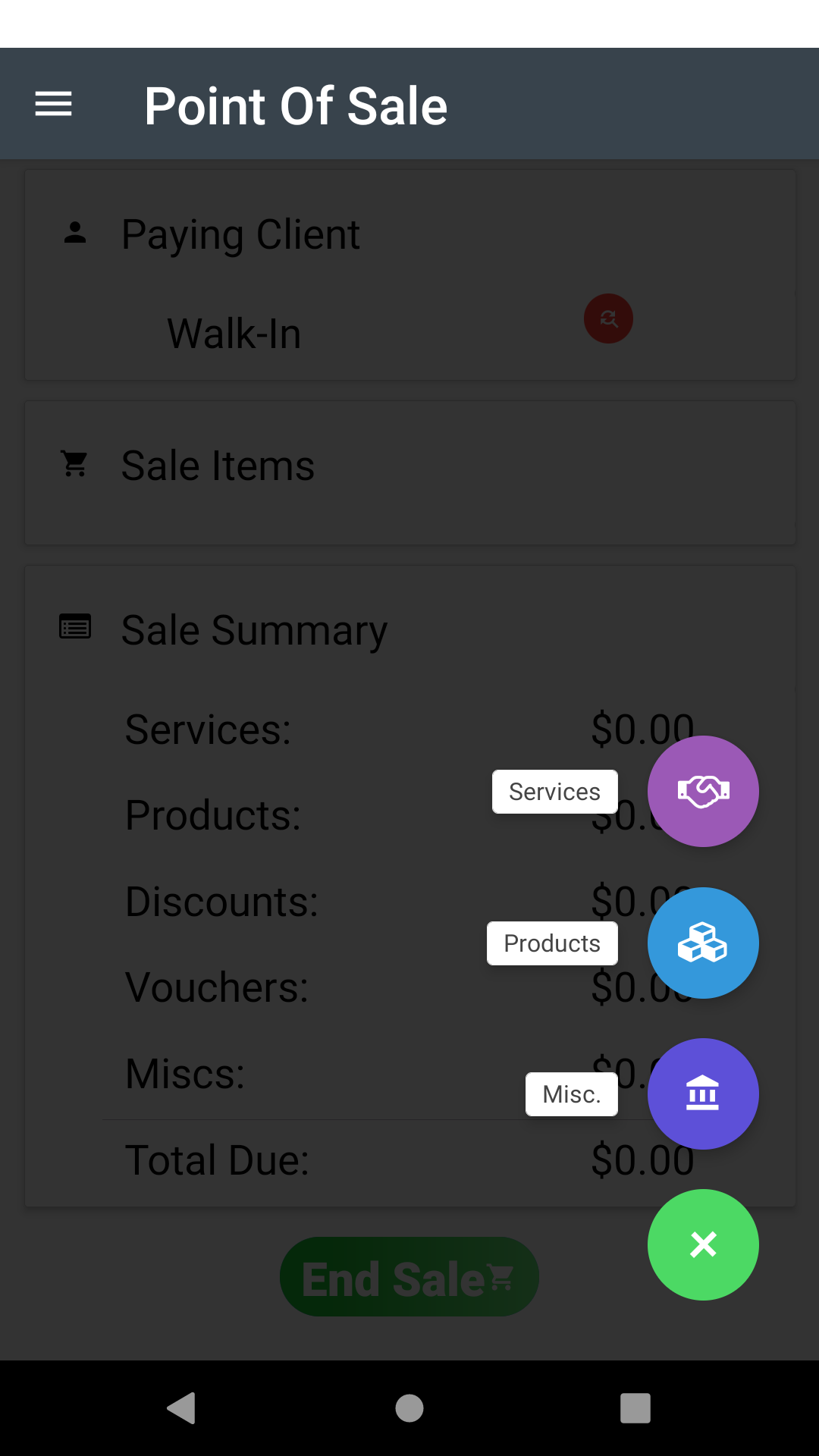
This is a great way to speed up product sales at the reception area and reduces the need to search for individual products.
