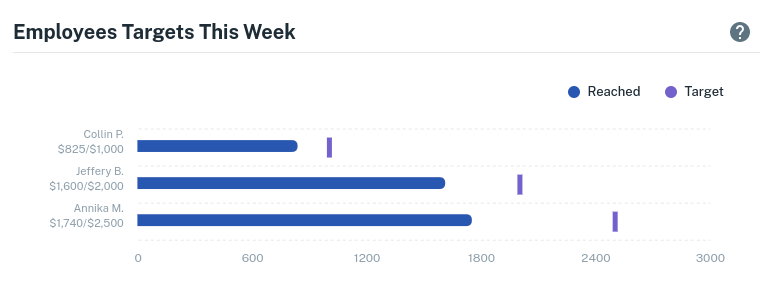Keeping track of your employees targets are a great way to see who is performing the best or even who is taking the most clients.
If you haven’t set up your targets yet, it is quick to do. To find our how, Click Here.
Viewing your Targets can be done either at the Dashboard or in the Report menu.
Viewing on the Dashboard
The Dashboard should naturally load when you first log in to Client Diary, but if on a different menu it can be reached by pressing the Dashboard menu option.
Here is an example of what the Targets can be seen as:
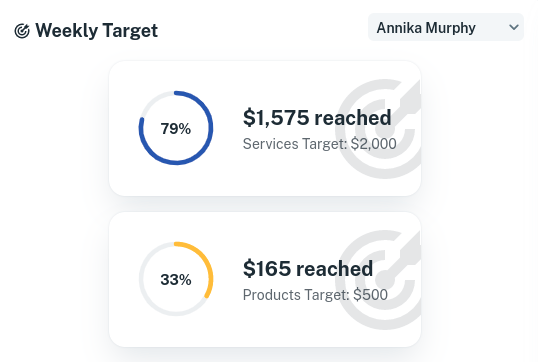
Viewing in Reports
Seeing all your employees at once is a great way to see how others are comparing while also tracking individual staff.
To do this:
- Head to the Reports menu
- Select Employees Targets This Week
Here is an example of the Weekly Targets: