There is a special client called “Walk-In” within Client Diary. It’s there by default and you can’t remove it. Walk-In is designed literally to take transactions for clients whose names you don’t need to record.
Due to this, the Walk-In client can end up with hundreds or even thousands of transactions recorded under its name. When viewing the history for the Walk-In client, this can cause a headache as you may need to scroll through pages and pages of records.
To resolve this we have a special ability for the Walk-In client to let you search a date range when viewing their transaction history.
- Select the Clients menu
- Choose the Walk-In Client that is at the top of the list
- Select the History tab and click on Purchases
- Adjust the Start Date and End Date if required
- Select the Get Purchases button
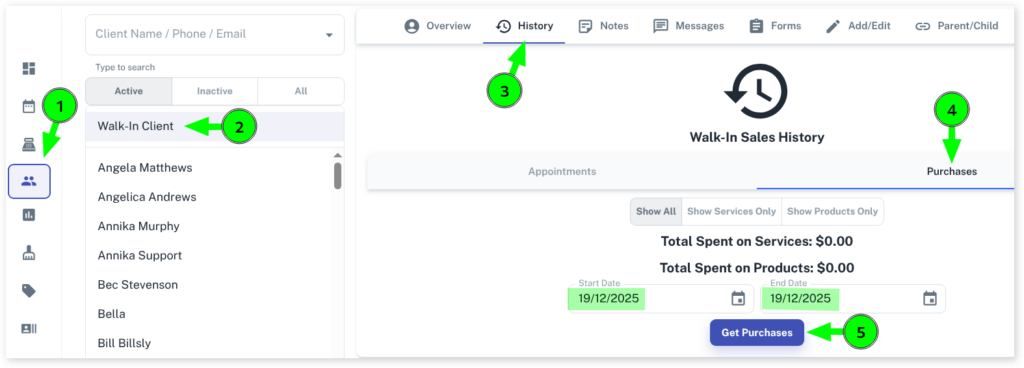
In this way you can view only the date range you want for the Walk-In Client.
