When your clients pre-pay a deposit online or if they purchase a voucher, Client Diary processes the transaction through Stripe. You may want to compare the reports in Client Diary to the Stripe Dashboard to be satisfied everything is matching up. It’s quick and easy and is located in the Overall Summary Report. Full documentation on the Overall Summary report is here.
- Select the Reports menu
- Choose the Overall Summary Report
- Select your Date Range and any other required report options
- Press the View Report button
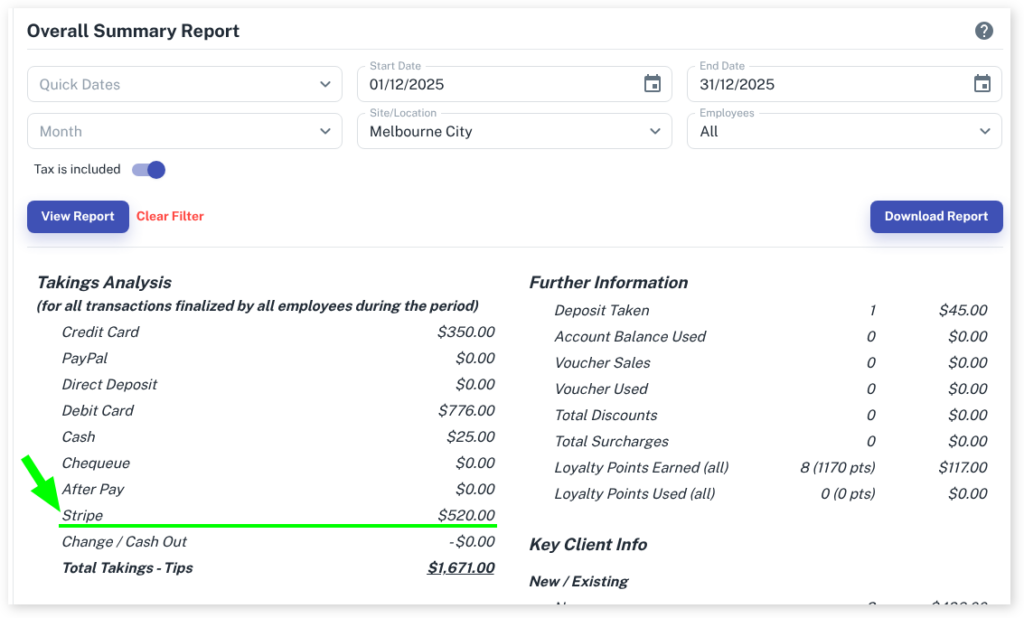
The image above shows some example report data with the Stripe payments highlighted in green. These Stripe payments are representative of your online booking deposits / online voucher sales / etc.
IMPORTANT: Stripe charges you a percentage fee on transactions. Client Diary does not. So when you view the report in Client Diary it might for example show a $100 Stripe transaction. That IS what your client paid. However, Stripe deducts their fee from that $100, so you will get slightly less in your bank from them. Be aware of this discrepancy when checking your bank VS the Stripe figures in Client Diary.
