SMS reminder messages are one of the most used feature in Client Diary. Thousands of them go out each morning and as such, now and then there will be one that does not reach the customer. This page will give you some steps to look through and check over.
Marketing Permissions
The number one reason is a client who’s marketing options are not set to receive messages. It could be they replied STOP to a message in the past, or they simply never had their permissions turned on.
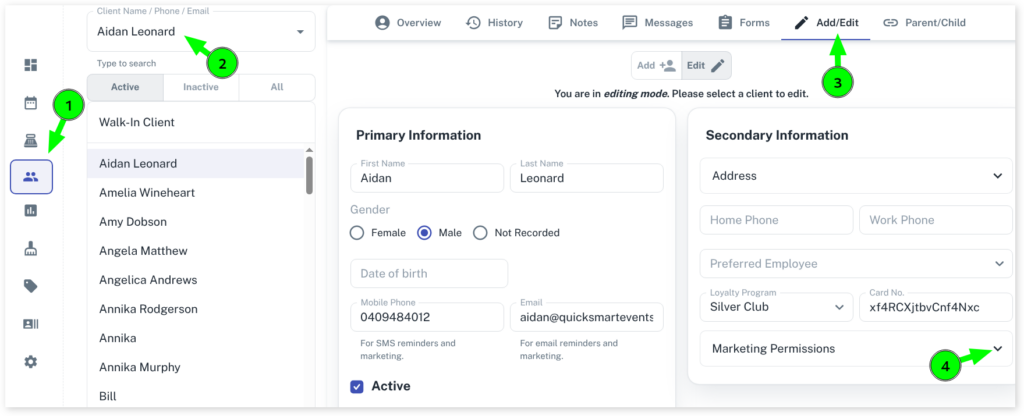
- Select the Clients menu
- Search for the Client
- Press Add/Edit tab
- Toggle the Marketing Permissions drop down
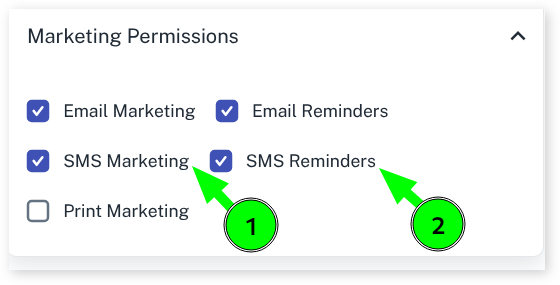
- Ensure the correct marketing is ticked
- Press the Save button at the bottom
The Client Has Replied Something Other Than Yes
The second most common issue is a client has not replied correctly. The system can handle the following replies:
- Y
- y
- YES
- yes
If a client replies with the following for example, the booking will not confirm:
- Y!!! See you then!
- Yes but I may be half an hour late.
- yers
- etc
To check if this is the case:
- Click on the Booking in the Calendar
- Select the SMS tab at the top right
- Scroll to the Latest response and check their response
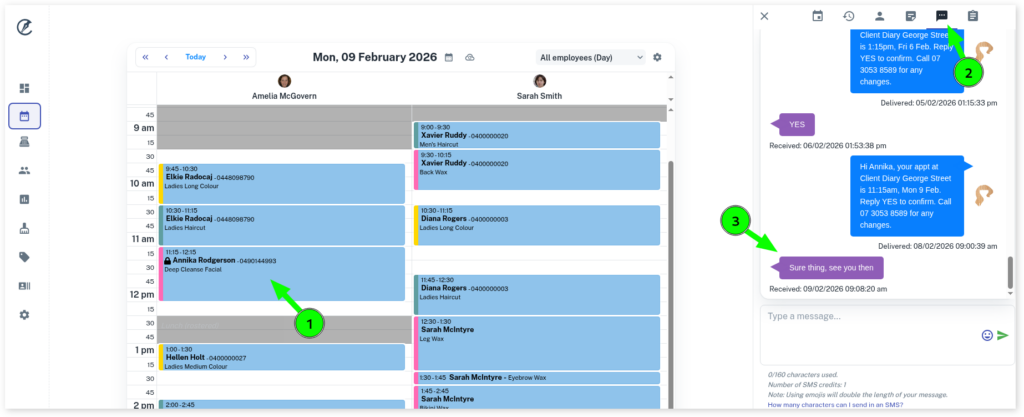
The Client has Blocked our SMS Service
This is relatively rare but it can happen. There are only a handful of SMS provider services in Australia. These few providers have the infrastructure to send to a series of Telecom systems. We send our messages through one of these providers but as there aren’t many of them, other companies do also. This is why the same number might be used from a number of companies.
Imagine a gym, medical centre or child care centre in the past sending messages that your client did not want. Your client blocks that number. You then try and send a message but the client does not see it. The above paragraph is why.
Next time your client is in, have them check if their phone is blocking any numbers. Here are some docs on how to do this:
Android : https://www.wikihow.com/Unblock-a-Number-on-Android
Apple : https://support.apple.com/en-us/HT201229 (further down page on how to manage them)
