If you see an error in red warning there is no supplier, it is because Client Diary noticed the product/s you are ordering don’t have any supplier details attached to them. You must have a supplier to place an order.
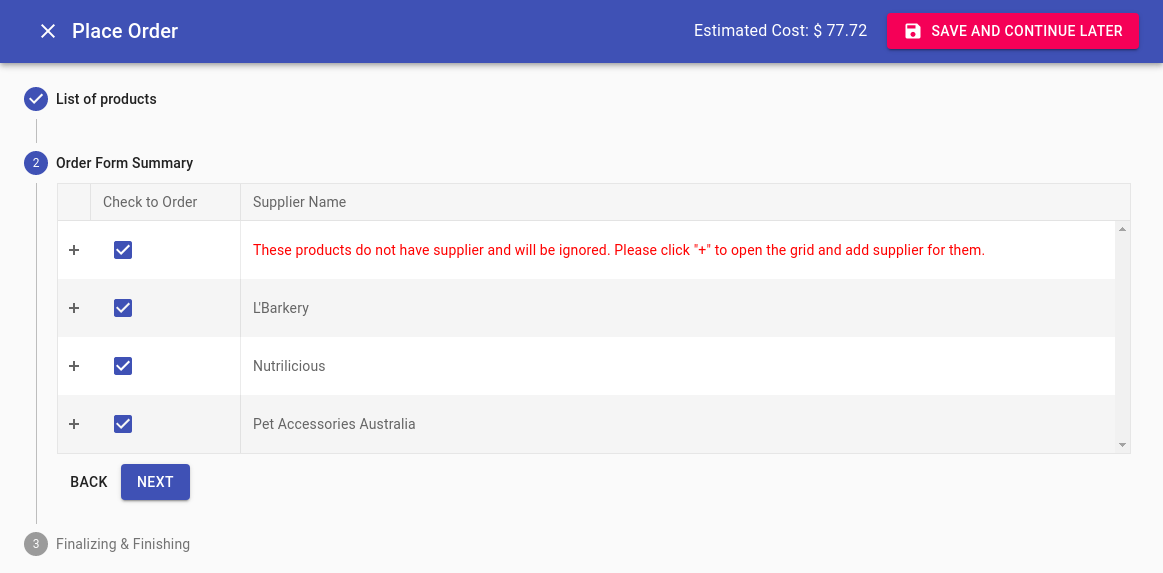
- Press
 next to These products do not have supplier and will be ignored. Select “+” to open the grid and add supplier for them
next to These products do not have supplier and will be ignored. Select “+” to open the grid and add supplier for them - Click on the Add Supplier button
- Select a Supplier for these products
- Press Save button to applied changes
- Do this for each product that needs a supplier. (If there are many products you can use the Bulk Edit Tool to do this quickly)
- Select the Next button
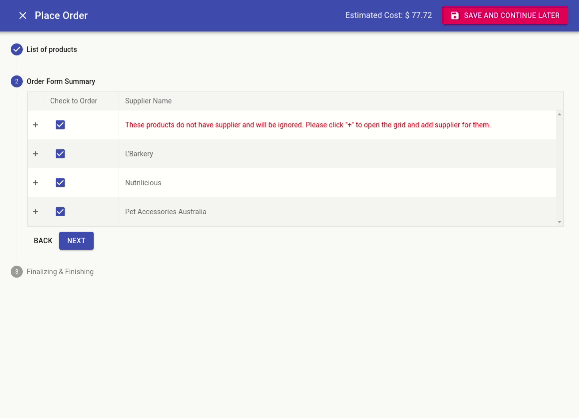
When you are happy with and ready to finalize the order, Select the Finish button
