Being able to see a real time indicator of cancellations is a handy way to spot any negative trends and deal with them. From the dashboard you will have at your fingertips the information of which days had more inactive bookings than others. Seeing a pattern like this is helpful, so you can action against it.
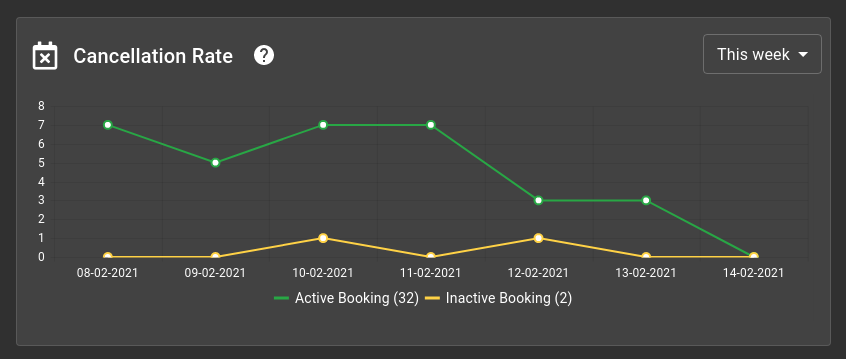
Please Note:
- Active Bookings include appointments that are visible on the calendar and in the Waitlist
- Inactive Bookings are appointments that were cancelled, verified or awaiting deposit.
By pressing the drop down option in the top right hand corner you will be able to switch between the current or previous week, and the current or previous month.
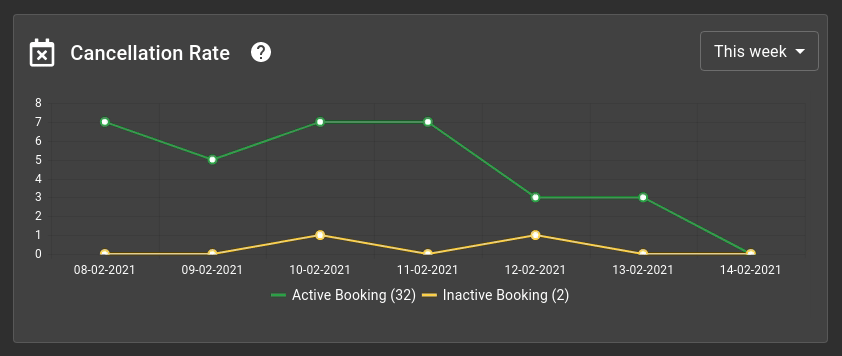
TIP: If you find yourself having more Inactive bookings than you think you really have, it may be your Team Members are cancelling bookings and recreating them, rather than simply moving them to another day. To keep your statistics clean and accurate, we recommend using the rescheduling tool as shown in these docs.
For more information on the Dashboard items, please see our Dashboard Overview.
