Forms are great to use in your business but hold private client information, you may want to limit the staff that view this.
This can be done by:
- Selecting the My Account menu
- Click on the Security Tab
- Press Employee Security Groups
- Select which Group you would like the change
- Edit the options available
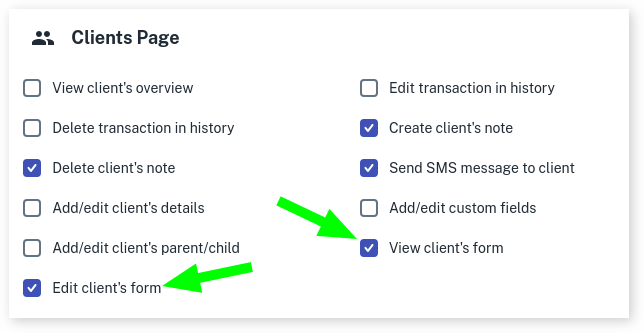
- Press Save
These steps assume you have set up Security Groups, if not have a look at this.
By now toggling the options in the Security Groups, you are able to stop staff from viewing the client’s information.
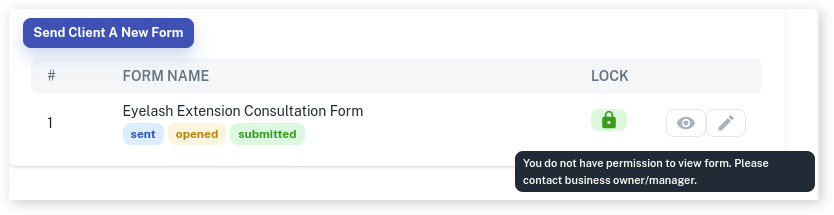
For more information on the Forms, please see our Forms Overview.
