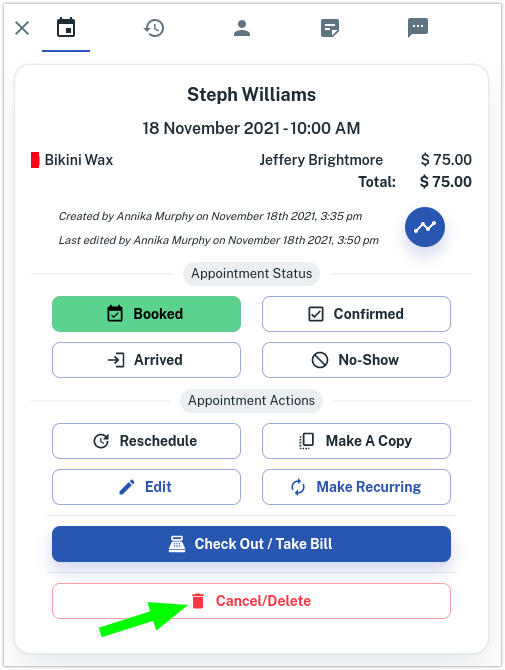You may need to delete an appointment due to incorrect booking or customer couldn’t make it, this is how to do it.
- Open Calendar to the appropriate date.
- Select the Appointment. This opens a window to the side.
- Press the Cancel / Delete button
This will remove the appointment from the calendar.