If you haven’t yet, be sure to read the Parent/Child overview before continuing.
- Search for the client you want to add the child to
- Select the Parent/Child tab, you may need to scroll across to see this
- Click whether the client is the Parent, or the Child.
- If adding Child to an Adult, Search the child you want to add to the parent.
- Optional : If adding a adult to a child, search the name of the parent
- Click Add
- Confirm the added child account is correct
- Press Save to apply changes
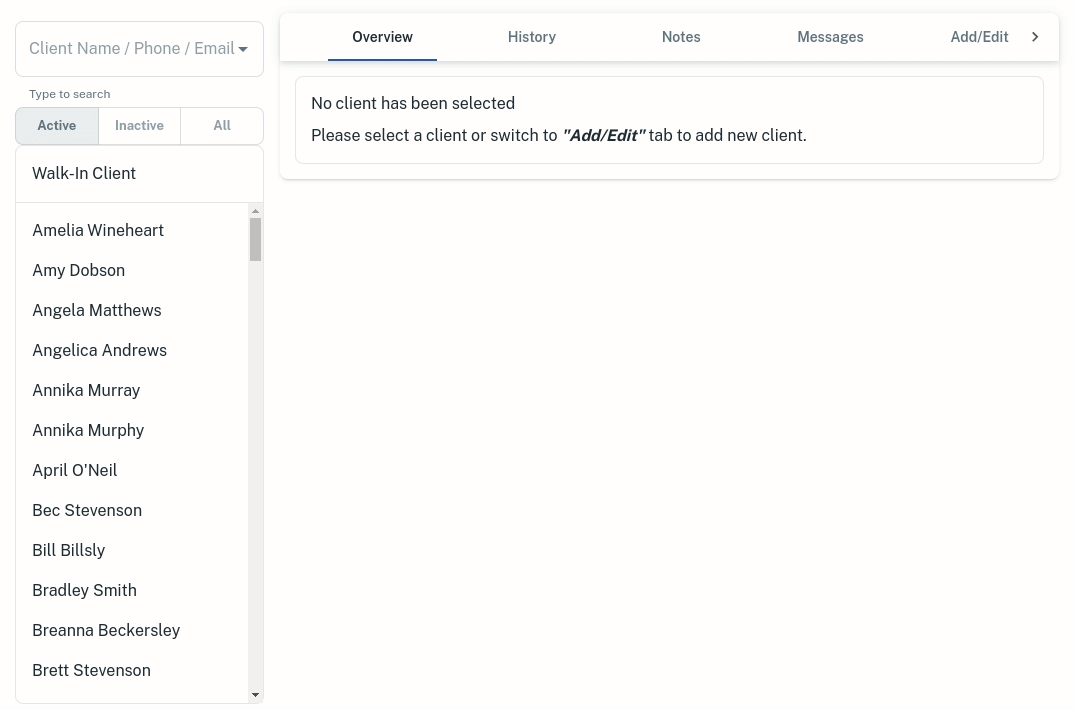
- Optional: To remove the saved Child Account Settings press Standalone Client
