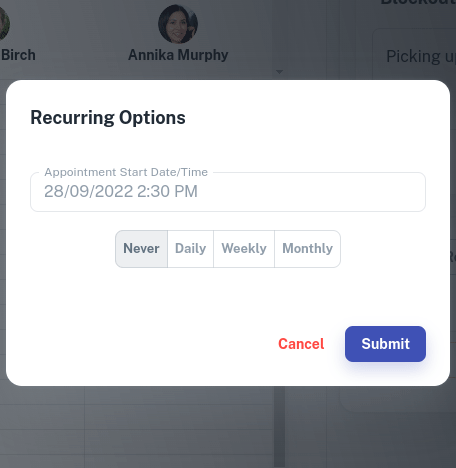To create a recurring Block Out you will first need to have an Block Out you wish to make recurring. For steps on how to make Block Out, this can help.
Then to make it recurring:
- Select the Block Out on the Calendar
- On the Slide out Menu, press the option to Make Recurring, a new window will appear.
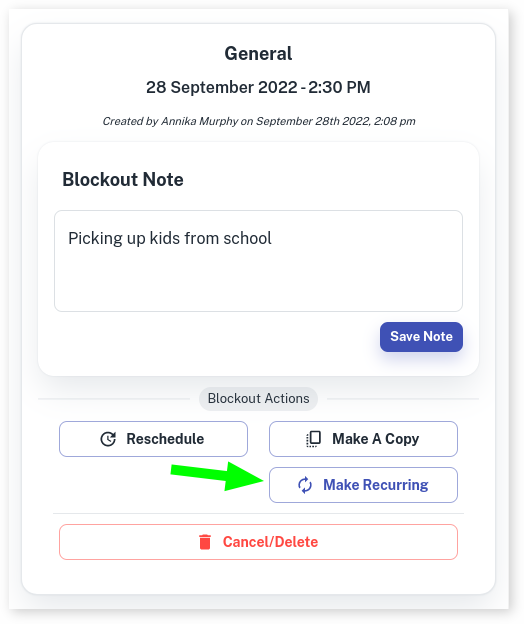
- You can then select between Daily, Weekly and Monthly.
- Enter a value for How Often you would like the appointment to recur.
- Enter a Number of Occurrences you would like. Note: There is a maximum of 50.
- Press Submit.