- Go to My Account menu
- Select the Settings tab
- Toggle the slider Allow client To gave children as enabled
- Optional: Edit the icon to be specific to your business
- Select the Save button
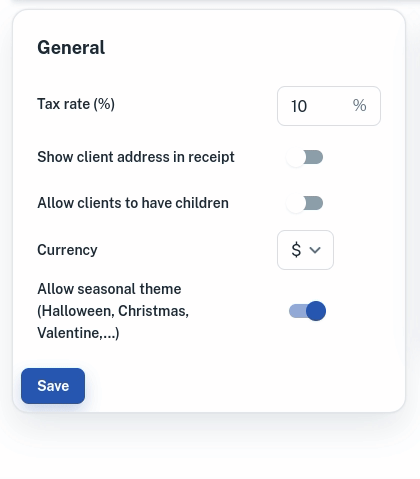
Read more on how you can use Child Accounts in the Parent/Child Account Overview.
