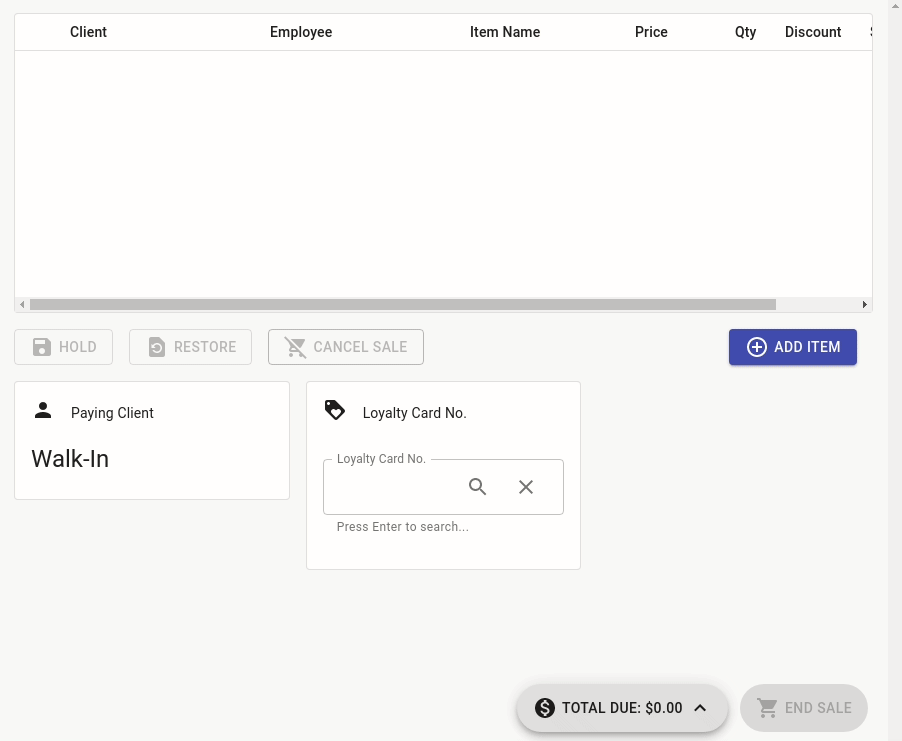In a busy work environment, little shortcuts can be your best friend to saving time. One of these shortcuts can be to purchase and use a barcode scanner to assist in point of sale productivity.
After purchasing a barcode scanner, set up using instructions provided with it. After connected to your device, please ensure Products have been set up with a barcode.
For more information on editing a Product follow this link.
How to use the scanner with the Point of Sale:
- Select the Point of Sale menu
- Click the Add Item Tab
- Press the Product tab
- In the Search Product Name scan the Products barcode