Client Diary has a great tool for checking your SMS usage. This is handy not just for operators with one site but with multiple sites it’s very handy to handle individual SMS billing to those sites.
To view the SMS statistics:
- Select the My Account menu
- Choose the Marketing tab at the top
- Press the SMS Statistics button on the left
- Select what Month/Year of statistics you want to view
- Press the View Statistics button
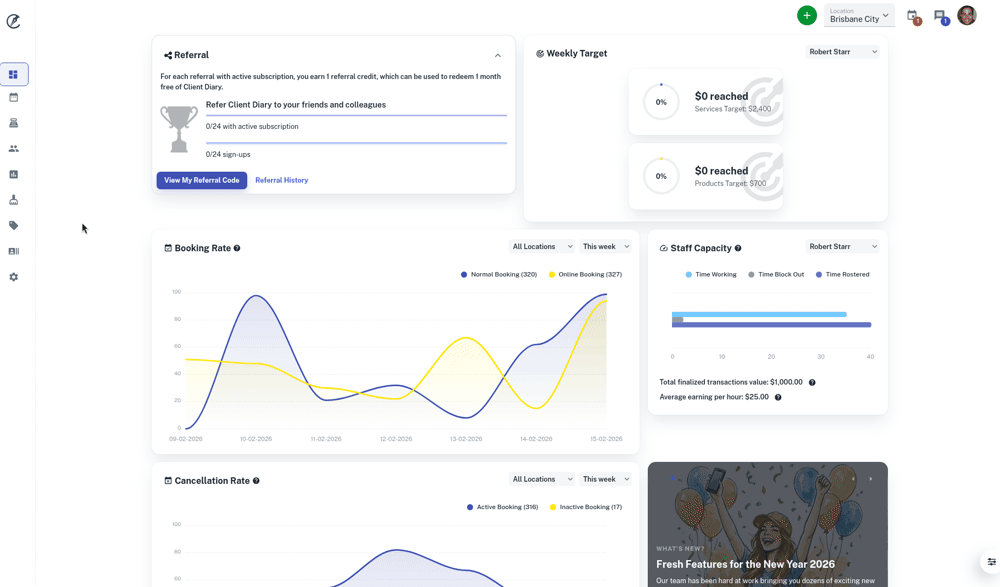
Notes on the Different Options in the SMS Statistics
SMS CREDITS USED FOR SCHEDULED REMINDERS This means how many SMS credits have been used for your future scheduled appointments in Client Diary
SMS CREDITS USED OTHERS (welcome sms, online bookings,…) This means how many SMS credit have been used for your automated marketing SMS and online booking in Client Diary
SMS CREDITS USED FOR MARKETING- This means how many SMS credits have been used for your custom made SMS marketing in Client Diary
IMPORTANT NOTE on statistics: The system has only been gathering statistics since Thursday, 14th of December 2017. Any dates before that will show no data.
IMPORTANT NOTE on Security settings: It’s important to note that you must give an employee permission to use this tool. See this article on security setup to learn more about that topic.
