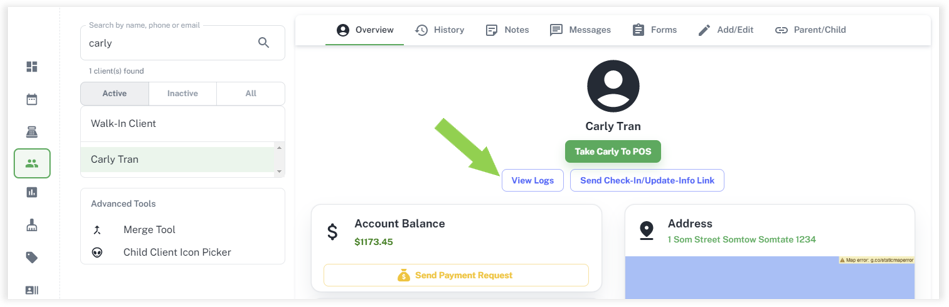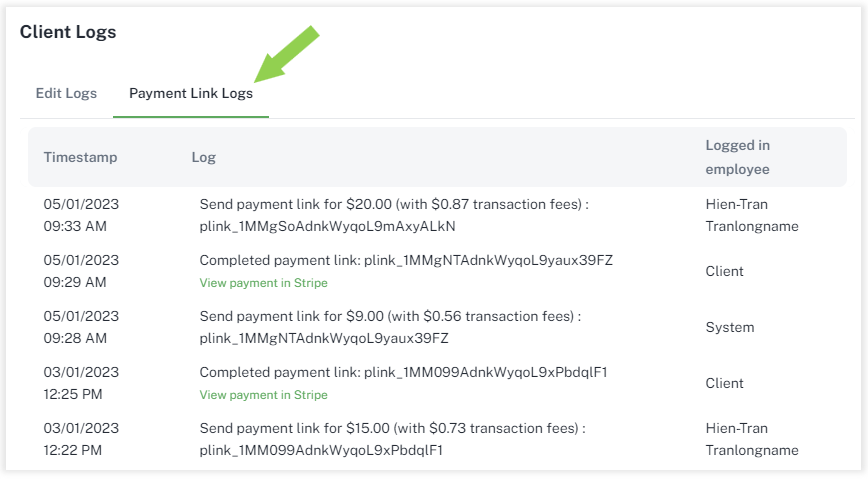There are 2 ways to view Payment Links Logs: via Appointment or via Client.
Via Appointment
To view Payment Links history of a specific appointment:
- Click on the appointment you want to check Payment Links for
- Click on the Appointment’s Logs icon
- Check your Payment Links logs
Note: You can also click View payment in Stripe to open your Stripe account and check the payment details, including other options such as refunding.
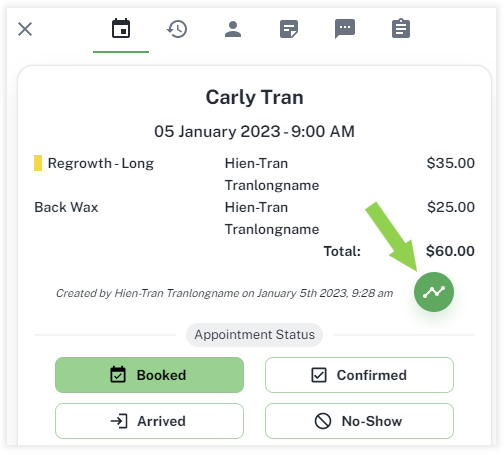
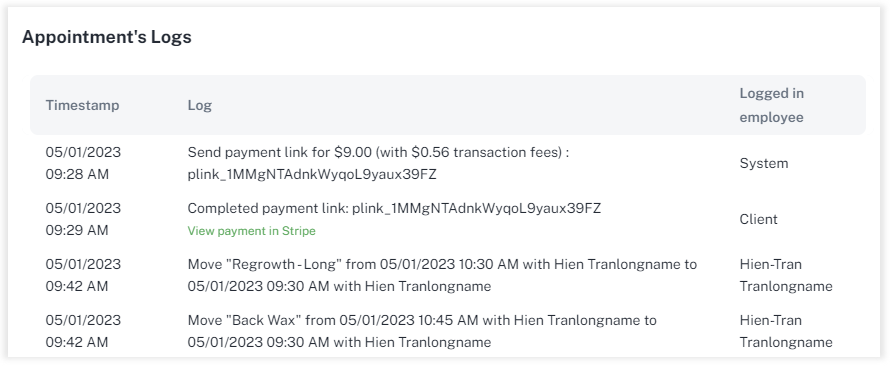
Via Client
To view Payment Links history of a specific client:
- Go to Clients page and select the client you want to check
- Click View Logs button
- Check your Payment Links logs
Note: You can also click View payment in Stripe to open your Stripe account and check the payment details, including other options such as refunding.