The SMS marketing tools are very flexible in Client Diary.
There are many ways to target your individual clients and keep your marketing spend low.
For example, if you want to send a colour special to clients it’s better to send it to females who haven’t been for a while and have no future bookings, than to send it to all clients including men and children.
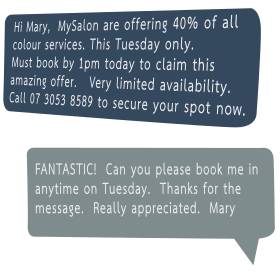
Examples you can use
Follow these below links to see some classic examples of how to use the marketing tools. You can of course do more than these examples but they will help you understand the marketing tools.
How to send a message to my clients who:
- Are in my database (all clients)
- Do have a future appointment
- Don’t have a future appointment
- Have not visited recently
- Have not visited at all
- Have visited recently
- Are new to the business
- Visited a specific site/location
- Need Christmas appointments
- Visited in a Certain Timeframe
- Have Seen a Certain Staff Member
- Have had a Specific Service
Frequent Questions
Q: How long can my message be?
A: As you type your message Client Diary shows you how many characters you have left. Your goal is usually to keep the text 1 message in length. If you go to 2 messages in length then 2 credits will be used per message.
Q: Can clients opt out if they want?
A: They sure can. Each message has “Reply STOP to Opt Out” appended to the end. So if a client replies STOP Client Diary will obey their wishes and turn off their marketing option.
Q: What if I make a mistake after I hit the send button?
A: Unfortunately there is no way to fix that, the messages are gone. So what we’ve added is a button called “Send Test Message“. We highly recommend you send a test message to yourself before any marketing runs. Mistakes are easy for anyone (we’ve all done it) so it’s best to avoid them altogether with the Test button.
Q: Can I send my messages at 11pm at night?
A: Not unless you want to anger your clients and lose them. Client Diary has sensible hours built in by default. 8am to 8pm. If you try and send outside of those hours it will queue the messages for 8am on the next available day.
Q: What if I don’t have enough credits to send my messages?
A: Client Diary will work out how many credits you need when you press the Send button. If you don’t have enough it will give you the option to top up your messages immediately so your marketing can go out. It’s super easy, just click the “Purchase and Confirm” button if asked.
Q: Why are some of the clients unticked and I can’t tick them to get an SMS?
A: These people don’t have a valid SMS number in their client details or they have replied STOP to opt out in the past. You can check their details with these instructions.
Q: Can I see my previous campaigns?
A: You can yes. Simply read this article on how to view your SMS marketing logs.
Attention: Before sending any marketing be sure to merge any duplicate clients you may have in the database. This stops clients from receiving messages twice by accident. Documentation on this is here.
